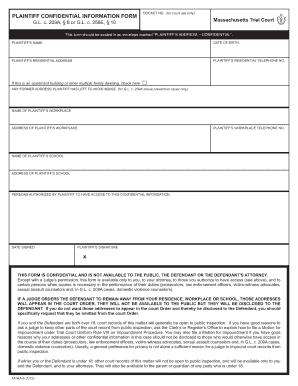
Get Plaintiff Confidential Information Form G - Mass 2020-2025
How it works
-
Open form follow the instructions
-
Easily sign the form with your finger
-
Send filled & signed form or save
How to fill out the PLAINTIFF CONFIDENTIAL INFORMATION FORM G - Mass online
Filling out the Plaintiff Confidential Information Form G is an essential step in ensuring your sensitive information is correctly submitted to the court while maintaining confidentiality. This guide will provide clear instructions to help you through each section of the form, ensuring a smooth submission process.
Follow the steps to complete the form online:
- Click ‘Get Form’ button to access the form and open it in the editing interface.
- Begin by entering the plaintiff's name at the top of the form. It is important to ensure that the name is spelled correctly as this will be used in all legal proceedings.
- In the next field, input the docket number, which is reserved for court use only. This number will be assigned once your case is initiated.
- Provide the date of birth of the plaintiff in the designated section. This information is necessary for identifying the party involved.
- Fill in the plaintiff's residential address accurately to ensure all correspondence reaches the correct location. If applicable, indicate if this address is within an apartment building or a multiple-family dwelling.
- If applicable, list any former addresses the plaintiff has left to avoid abuse by checking the designated box. This is particularly relevant for cases under G.L. c. 209A.
- Record the name of the plaintiff's workplace along with the corresponding telephone number. Ensure that the workplace address is filled out completely.
- Next, provide the name and address of the plaintiff’s school, if applicable. This information should be accurate to confirm the plaintiff's enrollment.
- Identify the individuals authorized by the plaintiff to have access to the confidential information on the form. This is crucial for maintaining control over who sees this sensitive data.
- Finally, include the date signed and the plaintiff's signature, confirming that all information provided is accurate and complete.
- After completing all required fields, review the form for accuracy. Users can then save changes, download a copy, print the form, or share it as needed.
Start filling out your documents online to ensure your information remains confidential.
When writing a statement for court, focus on a structured format that outlines your argument logically. Start with a compelling introduction, followed by supporting details and relevant evidence. Make sure to consider incorporating the PLAINTIFF CONFIDENTIAL INFORMATION FORM G - Mass to safeguard the confidentiality of crucial information while presenting your case effectively.
Industry-leading security and compliance
-
In businnes since 199725+ years providing professional legal documents.
-
Accredited businessGuarantees that a business meets BBB accreditation standards in the US and Canada.
-
Secured by BraintreeValidated Level 1 PCI DSS compliant payment gateway that accepts most major credit and debit card brands from across the globe.


