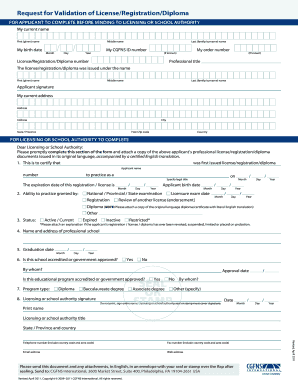
Get Cgfns International 2020-2025
How it works
-
Open form follow the instructions
-
Easily sign the form with your finger
-
Send filled & signed form or save
Tips on how to fill out, edit and sign Cgfns International online
How to fill out and sign Cgfns International online?
Get your online template and fill it in using progressive features. Enjoy smart fillable fields and interactivity.Follow the simple instructions below:
Experience all the primary advantages of completing and submitting legal documents online. With our service, filling out Cgfns International will only require a few minutes. We facilitate this by providing you with access to our comprehensive editor capable of modifying/correcting a document's original text, adding custom fields, and electronic signing.
Complete Cgfns International in just a few clicks by following the instructions outlined below:
Submit your Cgfns International electronically once you have finished filling it out. Your data is securely safeguarded, as we comply with the latest security protocols. Join the many satisfied clients who are already completing legal documents from the comfort of their homes.
- Locate the template you desire from our assortment of legal documents.
- Click the Get form button to access the document and proceed with editing.
- Fill in the mandatory fields (they are highlighted in yellow).
- The Signature Wizard will allow you to add your digital signature once you have finished entering information.
- Include the date.
- Review the entire form to ensure all information is entered correctly and no changes are necessary.
- Click Done and save the completed document to your computer.
How to Modify Get Cgfns International 2020: Personalize forms online
Place the correct document editing features at your disposal. Execute Get Cgfns International 2020 using our reliable tool that includes editing and eSignature capabilities.
If you wish to fill out and sign Get Cgfns International 2020 online effortlessly, then our online cloud-based solution is the perfect choice. We offer a comprehensive template-based collection of ready-to-use forms that you can alter and complete online. Additionally, it’s unnecessary to print the document or rely on external options to make it fillable. All essential tools will be accessible for your use once you open the file in the editor.
Let’s explore our online editing features and their critical functions. The editor has a user-friendly interface, so it won't require much time to master it. We’ll review three main sections that enable you to:
Beyond the functionalities outlined above, you can protect your file with a password, apply a watermark, convert the document to the preferred format, and much more.
Our editor makes modifying and certifying the Get Cgfns International 2020 straightforward. It allows you to handle nearly everything related to document work. Furthermore, we consistently ensure that your document modification experience is secure and adheres to significant regulatory standards. All these features enhance the enjoyment of using our tool.
Obtain Get Cgfns International 2020, apply the required edits and adjustments, and download it in the preferred file format. Give it a try today!
- Change and annotate the template
- The upper toolbar features tools that assist you in emphasizing and obscuring text, excluding images and visual components (lines, arrows, and checkmarks, etc.), signing, initialing, dating the document, and more.
- Arrange your files
- Utilize the toolbar on the left if you want to rearrange the document or delete pages.
- Make them shareable
- If you intend to make the document fillable for others and distribute it, you can use tools on the right to insert various fillable fields, signature and date, text box, etc.
The primary function of CGFNS International is to evaluate the qualifications of foreign-educated nurses. This organization ensures that applicants have met the necessary educational and practice standards to work in the US. Additionally, CGFNS International provides services that help facilitate the immigration process for these professionals. Understanding its function can greatly aid your journey in nursing within the United States.
Industry-leading security and compliance
-
In businnes since 199725+ years providing professional legal documents.
-
Accredited businessGuarantees that a business meets BBB accreditation standards in the US and Canada.
-
Secured by BraintreeValidated Level 1 PCI DSS compliant payment gateway that accepts most major credit and debit card brands from across the globe.


