Loading
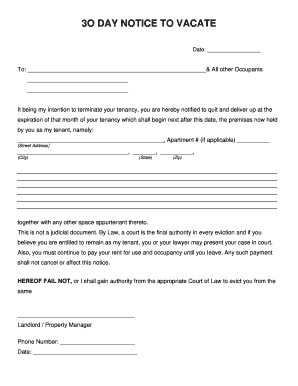
Get 30 Day Eviction Notice Template Word
How it works
-
Open form follow the instructions
-
Easily sign the form with your finger
-
Send filled & signed form or save
How to fill out the 30 Day Eviction Notice Template Word online
Filling out a 30 day eviction notice is a critical step for landlords or property managers needing to terminate a tenancy. This guide provides clear instructions to help you complete the 30 Day Eviction Notice Template seamlessly, ensuring that all necessary details are accurately captured.
Follow the steps to complete the eviction notice template effortlessly.
- Click ‘Get Form’ button to obtain the form and open it in the editor.
- Enter the date in the designated space at the top of the notice. This should be the date you are completing the form.
- In the 'To' section, provide the name of the tenant and all other occupants who are to vacate the premises. Ensure all names are spelled correctly.
- Next, fill in the address of the property being rented. Include the street address, apartment number if applicable, city, state, and zip code, ensuring accuracy in each detail.
- Review the body of the notice. It informs the tenant of the intention to terminate the tenancy and outlines the requirement to vacate the premises at the end of the current month.
- Complete the landlord or property manager's information at the bottom of the form. Include your name and a contact phone number.
- Finally, enter the date again at the bottom of the notice to confirm when the notice is issued, ensuring all fields are properly filled.
- After completing the form, you can save changes, download, print, or share the document as necessary.
Complete your eviction notices online today for a streamlined process.
When writing a move-out notice to a tenant, start with your details followed by those of the tenant. Clearly express that the tenant must vacate the property by a certain date, ensuring you reference any relevant lease agreements. To make this task easier, consider using a 30 Day Eviction Notice Template Word, which provides a clear format to follow.
Industry-leading security and compliance
US Legal Forms protects your data by complying with industry-specific security standards.
-
In businnes since 199725+ years providing professional legal documents.
-
Accredited businessGuarantees that a business meets BBB accreditation standards in the US and Canada.
-
Secured by BraintreeValidated Level 1 PCI DSS compliant payment gateway that accepts most major credit and debit card brands from across the globe.


