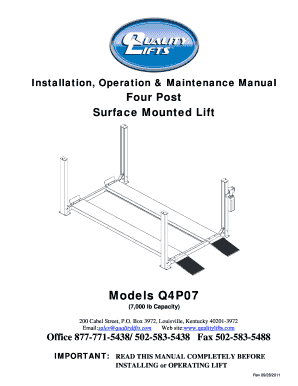
Get Quality Q4p07 4 Post Lift Installation Manual - Nhproequipcom 2020-2025
How it works
-
Open form follow the instructions
-
Easily sign the form with your finger
-
Send filled & signed form or save
How to fill out the Quality Q4P07 4 Post Lift Installation Manual - NHProEquipcom online
This guide provides comprehensive instructions for users looking to fill out the Quality Q4P07 4 Post Lift Installation Manual online. By following the steps outlined here, users can successfully navigate each section of the manual.
Follow the steps to complete the manual effectively.
- Click the ‘Get Form’ button to access the manual and open it in the editor.
- Begin by reviewing the general specifications section. This will inform you about the dimensions and capacities of the lift, which are crucial for planning your installation.
- Move to the safety notices and decals section. It is essential to read and understand these warnings to ensure safe installation and operation of the lift.
- Check the flooring requirements next. Confirm that your installation site meets the specifications outlined for the concrete floor to ensure safety and stability.
- Proceed to the instructions for receiving and unpacking components. Follow these guidelines to ensure all parts are accounted for and undamaged upon delivery.
- Follow the detailed steps for the layout and assembly in the installation section. This includes instructions on how to position and secure columns and runways.
- After completing the installation instructions, be sure to fill out the owner/operator checklist, ensuring that all operational guidelines and maintenance procedures are understood.
- Finally, confirm that all safety notices and decals are placed correctly as per the instructions. This step is essential for ongoing safe operations.
- Once all sections are completed, you can save your changes, download the document, print a copy, or share it with relevant parties.
Complete your Quality Q4P07 4 Post Lift Installation Manual online for accurate and safe operation today.
To adjust the cable on a 4-post lift, first, locate the cable adjustment mechanism, usually found at the lift's access panel. Loosen the adjustment nuts and pull the cable to increase tension or release it to decrease tension. Ensure both sides of the cable are adjusted equally for balanced performance. For precise instructions, consult the Quality Q4P07 4 Post Lift Installation Manual - NHProEquipcom for detailed guidance.
Industry-leading security and compliance
-
In businnes since 199725+ years providing professional legal documents.
-
Accredited businessGuarantees that a business meets BBB accreditation standards in the US and Canada.
-
Secured by BraintreeValidated Level 1 PCI DSS compliant payment gateway that accepts most major credit and debit card brands from across the globe.


