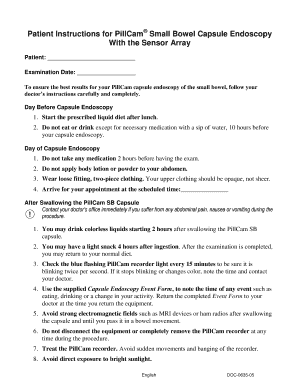
Get Given Imaging Pillcam Instructions
How it works
-
Open form follow the instructions
-
Easily sign the form with your finger
-
Send filled & signed form or save
How to fill out the Given Imaging Pillcam Instructions online
Filling out the Given Imaging Pillcam Instructions online is an essential process to ensure you are prepared for your upcoming small bowel capsule endoscopy. This guide will provide clear, step-by-step instructions for each section of the instructions to help you complete the form with ease.
Follow the steps to effectively complete the Given Imaging Pillcam Instructions.
- Press the ‘Get Form’ button to access the document and open it in an online editor.
- Fill in the 'Patient' field with your full name to identify yourself in the instructions.
- Enter the 'Examination Date' field with the date of your scheduled capsule endoscopy.
- Carefully review the instructions related to the day before and day of the exam. Ensure you understand the dietary restrictions and clothing requirements.
- Once you complete the event tracking section, find the 'PillCam capsule ingestion' field and note the time you swallowed the capsule.
- Record any relevant activities or symptoms in the provided fields for tracking purposes. This includes noting any food or drink intake.
- Review all completed information for accuracy and completeness.
- After ensuring all details are correct, you can save your changes, download the document for your records, print it, or share it as required.
Complete the Given Imaging Pillcam Instructions online today to ensure a smooth preparation for your procedure.
Preparing for a camera pill involves dietary adjustments, such as avoiding solid foods and following a clear liquid diet for at least 24 hours. It’s critical to follow the Given Imaging Pillcam Instructions to enhance the quality of images captured. Also, stay hydrated by drinking plenty of clear fluids, but stop drinking two hours before the procedure.
Industry-leading security and compliance
-
In businnes since 199725+ years providing professional legal documents.
-
Accredited businessGuarantees that a business meets BBB accreditation standards in the US and Canada.
-
Secured by BraintreeValidated Level 1 PCI DSS compliant payment gateway that accepts most major credit and debit card brands from across the globe.


