Loading
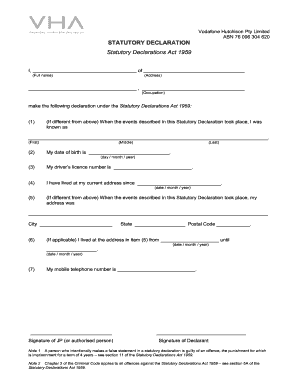
Get Vodafone Statutory Declaration Form
How it works
-
Open form follow the instructions
-
Easily sign the form with your finger
-
Send filled & signed form or save
How to fill out the Vodafone Statutory Declaration Form online
Filling out the Vodafone Statutory Declaration Form online is a straightforward process. This guide will walk you through each step, ensuring you provide the necessary information accurately and efficiently.
Follow the steps to complete the form with ease.
- Click ‘Get Form’ button to access the form and open it in your preferred document editor.
- Begin by entering your full name in the designated space marked 'I, of (Full name)'.
- Next, provide your current address under 'Address'. Include the street, city, and postal code.
- Fill in your occupation in the section labeled 'Occupation'.
- In the next field, indicate if you were known by a different name when the events took place. If yes, fill in that name.
- Enter your date of birth in the format required (day/month/year).
- Provide your driver's licence number in the specified space.
- State how long you have lived at your current address, stating the date you moved in (day/month/year).
- If you had a different address during the events described, enter that address and the duration you lived there.
- Provide your mobile phone number in the appropriate field.
- Carefully read items 8 to 16a related to the fraud occurrence and make selections based on your circumstances.
- If applicable, provide details about any stolen or lost identification documents.
- Input any additional information about individuals you suspect misused your personal information.
- Make sure to provide supporting documentation as indicated in the checklist attached to the form.
- Once all sections are completed, review your entries carefully. You can then save your changes, download, print, or share the form as needed.
Start completing your Vodafone Statutory Declaration Form online today.
Reporting a number to Vodafone can be done through their customer service channels. You can call them or use their reporting tools online. Providing specific details about the number will help the team address your concern effectively, and the Vodafone Statutory Declaration Form may be required if the situation involves significant issues.
Industry-leading security and compliance
US Legal Forms protects your data by complying with industry-specific security standards.
-
In businnes since 199725+ years providing professional legal documents.
-
Accredited businessGuarantees that a business meets BBB accreditation standards in the US and Canada.
-
Secured by BraintreeValidated Level 1 PCI DSS compliant payment gateway that accepts most major credit and debit card brands from across the globe.


