Loading
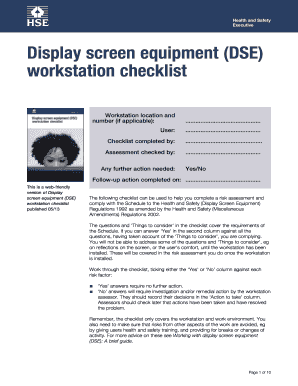
Get Vdu Workstation Checklist 2020-2026
How it works
-
Open form follow the instructions
-
Easily sign the form with your finger
-
Send filled & signed form or save
How to fill out the Vdu Workstation Checklist online
Completing the Vdu Workstation Checklist is an essential step for assessing the safety and comfort of your workstation. This guide will walk you through the online process to effectively fill out the checklist and ensure compliance with health and safety regulations.
Follow the steps to complete the Vdu Workstation Checklist online
- Press the ‘Get Form’ button to access the Vdu Workstation Checklist. This will allow you to open the checklist for completion in the online form editor.
- Begin by filling in the ‘Workstation location and number’ if applicable. This helps identify the specific workstation you are assessing.
- Next, provide your name in the ‘User’ section. This identifies who is using the workstation.
- Fill in the ‘Checklist completed by’ section with your name or the name of the person filling out the checklist.
- In the ‘Assessment checked by’ area, include the name of the individual responsible for reviewing the checklist.
- Indicate if any further action is needed by selecting ‘Yes’ or ‘No’ in the corresponding section. If further action is required, provide details in the space provided.
- Complete the checklist by answering each risk factor question, marking either ‘Yes’ or ‘No’ against each item based on your workstation setup.
- For any ‘No’ answers, note the required action to take in the ‘Action to take’ column next to each question.
- Once all sections are completed, you have the option to save your changes, download, print, or share the form as necessary.
Start filling out the Vdu Workstation Checklist online today to ensure your workstation is safe and compliant.
A display screen equipment assessment focuses on evaluating the ergonomic setup of your workspace concerning screens and related devices. It aims to identify potential risks associated with prolonged use and suggests improvements. By following the VDU Workstation Checklist, you can address these concerns, ensuring a healthier work environment while maximizing comfort.
Industry-leading security and compliance
US Legal Forms protects your data by complying with industry-specific security standards.
-
In businnes since 199725+ years providing professional legal documents.
-
Accredited businessGuarantees that a business meets BBB accreditation standards in the US and Canada.
-
Secured by BraintreeValidated Level 1 PCI DSS compliant payment gateway that accepts most major credit and debit card brands from across the globe.


