Loading
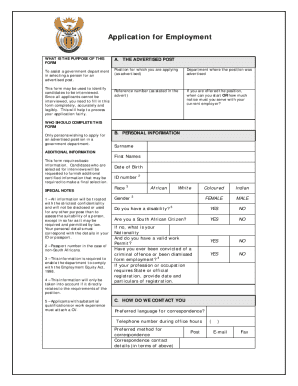
Get Editable Z83 Online 2020-2026
How it works
-
Open form follow the instructions
-
Easily sign the form with your finger
-
Send filled & signed form or save
How to fill out the Editable Z83 Online online
The Editable Z83 Online form is essential for individuals applying for advertised posts within government departments. This guide will help you navigate through each section of the form effectively, ensuring that your application is complete and accurate.
Follow the steps to fill out the Editable Z83 Online form correctly.
- Click ‘Get Form’ button to obtain the Editable Z83 Online and access it in your preferred digital editor.
- In section A, enter the position you are applying for, the department where the position is advertised, and the reference number provided in the advertisement. Also, specify your earliest start date or the notice period required by your current employer.
- Move to section B and fill in your personal information, including your surname, first names, date of birth, identification number, race, gender, disability status, citizenship, nationality (if applicable), work permit status, and any criminal convictions or employment dismissals.
- Complete section C by selecting your preferred language for correspondence, providing your telephone number during office hours, and indicating your preferred method of correspondence (post, email, or fax).
- In section D, indicate your languages and rate your proficiency in speaking, reading, and writing as 'good', 'fair', or 'poor'.
- Section E requires you to list your qualifications. Provide the name of the school or technical college, the highest qualification obtained, and the year obtained. If you have tertiary education, include each qualification along with the name of the institution and the year obtained.
- In section F, outline your work experience. List your previous employers, job titles, dates of employment, and the reasons for leaving. If you have worked in the Public Service, indicate if any conditions prevent re-employment.
- In section G, provide references. Fill in their names, relationships to you, and their telephone numbers during office hours.
- Finally, read and complete the declaration at the end of the form, stating that all information is correct. Sign and date the form.
- Once all sections are complete, save your changes, then download, print, or share the Editable Z83 Online form as needed.
Complete your application by filing the Editable Z83 Online online today!
Filling an online application form is simple when you use an effective platform like US Legal Forms. Choose the 'Editable Z83 Online' option to access the application you need. Enter all required information accurately, double-check your entries, and finalize your submission with just a few clicks.
Industry-leading security and compliance
US Legal Forms protects your data by complying with industry-specific security standards.
-
In businnes since 199725+ years providing professional legal documents.
-
Accredited businessGuarantees that a business meets BBB accreditation standards in the US and Canada.
-
Secured by BraintreeValidated Level 1 PCI DSS compliant payment gateway that accepts most major credit and debit card brands from across the globe.


