Loading
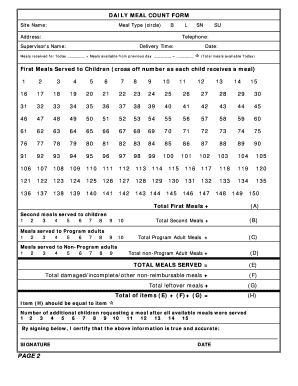
Get Daily Meal Count Form W Instructions - Verdana - Michigan
How it works
-
Open form follow the instructions
-
Easily sign the form with your finger
-
Send filled & signed form or save
How to use or fill out the DAILY MEAL COUNT FORM W INSTRUCTIONS - Verdana - Michigan online
This guide provides a detailed overview of how to effectively complete the DAILY MEAL COUNT FORM W INSTRUCTIONS - Verdana - Michigan online. It is designed to support users at all levels of familiarity with this type of documentation.
Follow the steps to accurately complete the meal count form online.
- Press the ‘Get Form’ button to access the form and open it in your preferred online editor.
- Fill in the site name at the top of the form. Ensure that this is the official name of the location where meals are served.
- Select and circle the meal type being served from the options provided (B, L, SN, SU). This identifies what kind of meal is recorded.
- Enter the address of the site where the meal service is taking place. This helps in tracking and categorizing meal counts by location.
- Provide a contact telephone number for the site. This information is essential for communication regarding the meal service.
- Record the supervisor's name responsible for the meal count. This ensures accountability and easy identification of the person overseeing the process.
- Document the delivery time of the meals received for the day. This helps in maintaining a timeline of service.
- Fill in the date of the meal count. This should reflect the day you are reporting the meals served.
- Calculate the total meals available today by adding meals received for today with meals available from the previous day.
- Cross off each number as each child receives their first meal by writing the count in the designated section. Repeat this for second meals served and meals served to adults, as applicable.
- Complete the sections for total non-reimbursable meals and leftover meals. Ensure accuracy in these counts as they affect overall meal statistics.
- Document any additional children requesting meals after all available meals have been served. This allows for consideration of demand beyond supply.
- Sign the form to certify that the information provided is accurate. Do this by providing your signature and the date on the form.
- Once all sections are complete, save your changes. You can then choose to download, print, or share the form as needed.
Complete your DAILY MEAL COUNT FORM online to ensure accurate meal tracking and reporting.
Related links form
To access Meals on Wheels in Michigan, you can contact your local senior services or meal delivery programs. They will guide you through the application process and help determine eligibility. Additionally, U.S. Legal Forms offers resources that simplify the paperwork, ensuring you can complete everything required with ease. You can refer to the DAILY MEAL COUNT FORM W INSTRUCTIONS - Verdana - Michigan for guidance.
Industry-leading security and compliance
US Legal Forms protects your data by complying with industry-specific security standards.
-
In businnes since 199725+ years providing professional legal documents.
-
Accredited businessGuarantees that a business meets BBB accreditation standards in the US and Canada.
-
Secured by BraintreeValidated Level 1 PCI DSS compliant payment gateway that accepts most major credit and debit card brands from across the globe.


