Loading
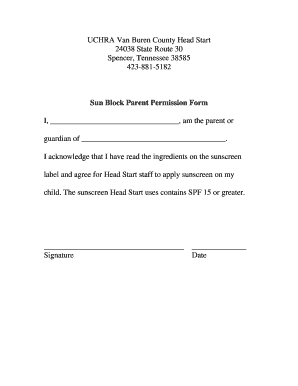
Get Photo Release Form
How it works
-
Open form follow the instructions
-
Easily sign the form with your finger
-
Send filled & signed form or save
How to fill out the Photo Release Form online
Filling out a photo release form online is essential for granting permission for your images to be used. This guide will walk you through each section of the form to ensure a smooth and efficient process.
Follow the steps to complete the form with ease.
- Click ‘Get Form’ button to obtain the form and open it in the editor.
- Begin by entering your name in the designated field. This establishes your identity as the parent or guardian.
- Next, fill in your child's name in the corresponding area. This identifies the individual for whom you are granting permission.
- Carefully read the provided statement regarding the ingredients of the sunscreen. Confirm your understanding and agreement by checking the appropriate box, if available.
- Proceed to provide your signature in the specified section. Ensure it is clear and legible, as this signifies your consent.
- Lastly, enter the date the form is being completed. This is important for record-keeping purposes.
- After all fields are completed, review the form for accuracy. Once satisfied, you can choose to save changes, download a copy, print it, or share it as needed.
Complete your documents online today and ensure proper permissions are granted.
A Photo Release Form is a legal document that grants permission to use a person's image or likeness in various media. This form protects the rights of both the party taking the photographs and the individual being photographed. It clarifies how and where the images will be used, making the document essential for photographers and models alike.
Industry-leading security and compliance
US Legal Forms protects your data by complying with industry-specific security standards.
-
In businnes since 199725+ years providing professional legal documents.
-
Accredited businessGuarantees that a business meets BBB accreditation standards in the US and Canada.
-
Secured by BraintreeValidated Level 1 PCI DSS compliant payment gateway that accepts most major credit and debit card brands from across the globe.


