Loading
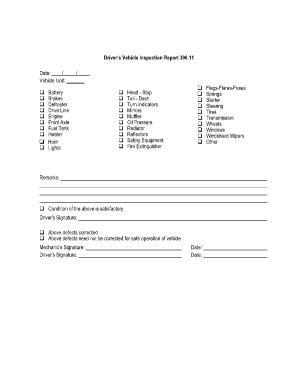
Get Dvir Form 2020-2026
How it works
-
Open form follow the instructions
-
Easily sign the form with your finger
-
Send filled & signed form or save
How to fill out the Dvir Form online
The Driver’s Vehicle Inspection Report (Dvir Form) is essential for ensuring your vehicle meets safety standards. This guide will provide you with clear and concise instructions on how to fill out the form online, helping you complete it efficiently and correctly.
Follow the steps to complete your Dvir Form online.
- Click the ‘Get Form’ button to access the Dvir Form and open it in your browser or preferred editing tool.
- Enter the date of the inspection in the designated field, using the format ____/_____/_____. This is important for record-keeping.
- Fill in the vehicle unit number in the specified area. This helps identify the particular vehicle being inspected.
- Review the list of vehicle components, including batteries, brakes, and lights. Check the boxes next to each component to indicate whether it has been inspected and its condition.
- In the remarks section, provide any additional information or observations regarding the vehicle's condition that may not be covered in the checkboxes.
- Indicate the condition of the inspected components by selecting one of the options: satisfactory condition, defects corrected, or defects need not be corrected for safe operation.
- Sign the form as the driver in the designated area. You will need to include your signature and the date of the inspection.
- If applicable, have the mechanic sign the form to confirm their inspection. They should also indicate the date of their review.
- Once all fields are completed, you may save your changes, download the form, print it, or share it as needed.
Complete your Dvir Form online today to ensure your vehicle is safe and compliant.
Yes, the Department of Transportation (DOT) does check DVIRs during inspections. They look for compliance with safety regulations and verify that drivers conduct appropriate inspections. Having properly filled Dvir Forms not only ensures compliance but also aids in providing a clear vehicle safety history, making it easier during such examinations.
Industry-leading security and compliance
US Legal Forms protects your data by complying with industry-specific security standards.
-
In businnes since 199725+ years providing professional legal documents.
-
Accredited businessGuarantees that a business meets BBB accreditation standards in the US and Canada.
-
Secured by BraintreeValidated Level 1 PCI DSS compliant payment gateway that accepts most major credit and debit card brands from across the globe.


