Loading
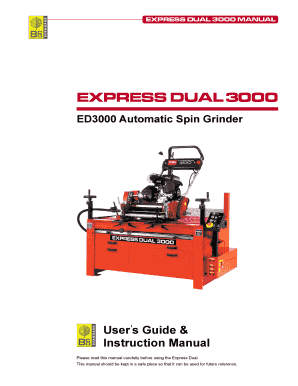
Get Express Dual 3000
How it works
-
Open form follow the instructions
-
Easily sign the form with your finger
-
Send filled & signed form or save
How to fill out the Express Dual 3000 online
This guide provides clear instructions on how to effectively fill out the Express Dual 3000 form online, ensuring a comprehensive understanding of each section. Follow these steps to complete the form with confidence.
Follow the steps to fill out the Express Dual 3000 form efficiently.
- Click the ‘Get Form’ button to retrieve the Express Dual 3000 form and open it in your preferred editing tool.
- Begin with the identification section. Fill in your name and contact information accurately to ensure proper processing.
- Proceed to the machine details section. Provide the model number and any other identifiers relevant to your Express Dual 3000.
- Address the safety and installation questions. Confirm that you have read the safety manual and that the machine will be installed by qualified personnel.
- Complete the maintenance schedule information, ensuring all relevant fields reflect your service history and intended maintenance plans.
- In the next section, review and check off the list of included tools and equipment. Ensure this section is complete and accurate.
- If applicable, fill in the details for the electrical supply and setup you've chosen for the Express Dual machine.
- Finally, review all your entries for completeness and accuracy. Save your changes, then choose to download or print the document for your records.
Complete your Express Dual 3000 documentation online today for efficient processing!
Industry-leading security and compliance
US Legal Forms protects your data by complying with industry-specific security standards.
-
In businnes since 199725+ years providing professional legal documents.
-
Accredited businessGuarantees that a business meets BBB accreditation standards in the US and Canada.
-
Secured by BraintreeValidated Level 1 PCI DSS compliant payment gateway that accepts most major credit and debit card brands from across the globe.


