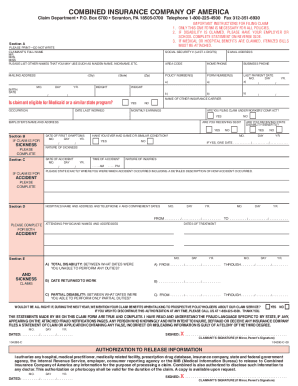
Get Combined Insurance Claim Form 2020-2025
How it works
-
Open form follow the instructions
-
Easily sign the form with your finger
-
Send filled & signed form or save
How to fill out the Combined Insurance Claim Form online
This guide provides detailed and user-friendly instructions on how to fill out the Combined Insurance Claim Form online. By following these steps, users can efficiently complete the form to ensure their claims are processed promptly and accurately.
Follow the steps to complete the Combined Insurance Claim Form online.
- Click ‘Get Form’ button to obtain the Combined Insurance Claim Form and open it in your preferred document editor.
- On the first page of the form, provide your complete name and current mailing address. This information is crucial, as any communications or payments will be sent to this address.
- Indicate your insurance policy numbers in the designated sections. This assists in speeding up the response time regarding your claim.
- If you are filing for a medical claim due to sickness, fill in the corresponding section detailing your symptoms and diagnosis. For accidental bodily injury claims, provide a thorough description of how the accident occurred in the Accident section.
- If applicable, supply the name and address of the hospital for any hospitalization, along with admission and discharge dates. Include a copy of the itemized hospital bill detailing the duration of your stay.
- For those with disability coverage, clearly mention the exact dates of total and/or partial disability. If the disability is ongoing at the time of submission, a follow-up form will be provided to continue your claim.
- Complete the Authorization to Release Information section at the bottom of the first page. Signing this authorization prevents delays if further information is requested.
- Move to the second page, where your employer must fill out the Employer’s Statement if you are employed. If you are a student, this section should be completed by the school principal.
- Have your attending physician fill out the Attending Physician’s Statement in its entirety, including diagnosis, treatment dates, and a description of how the condition originated.
- After both pages of the form are completed, ensure you retain a copy for your records. Indicate the date the form was mailed.
- Lastly, mail both pages of the completed form, along with any required enclosures, to Combined Insurance Claim Department at the specified address.
Begin completing your Combined Insurance Claim Form online today to ensure your claim is processed without unnecessary delays.
Filing a claim with Combined Insurance is straightforward. Start by completing the Combined Insurance Claim Form, ensuring all sections are filled out accurately. Then, attach any required documentation and submission guidelines to ensure your claim is processed smoothly and efficiently.
Fill Combined Insurance Claim Form
Download the claim form. 2. Print all pages of the claim form. 3. This file contains essential instructions for completing the Combined Insurance Claim Form. Download the claim form. You can complete the claimant information (first page) online; however, you cannot submit the information electronically. Edit, sign, and share combined insurance claim forms printable online. Claim Department • Administrative Office 17 Church St. Keene, NH 03431 Telephone 1- Fax . Claim Form for Life Insurance. This document contains essential instructions for completing your claim form with Combined Insurance. The form must be completed in detail including the employer's statement in Section C.
Industry-leading security and compliance
-
In businnes since 199725+ years providing professional legal documents.
-
Accredited businessGuarantees that a business meets BBB accreditation standards in the US and Canada.
-
Secured by BraintreeValidated Level 1 PCI DSS compliant payment gateway that accepts most major credit and debit card brands from across the globe.


