Loading
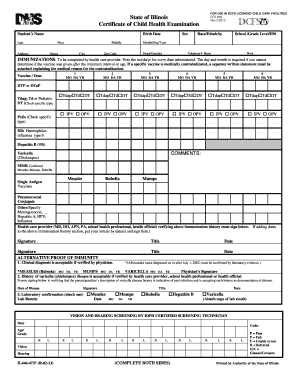
Get Form Cfs600 2020-2026
How it works
-
Open form follow the instructions
-
Easily sign the form with your finger
-
Send filled & signed form or save
How to fill out the Form Cfs600 online
Filling out the Form Cfs600 online is a crucial step in completing a child's health examination for school enrollment. This guide provides an easy-to-follow process to ensure all necessary information is accurately provided.
Follow the steps to fill out the Form Cfs600 online.
- Click ‘Get Form’ button to access the form and open it in your online editor.
- Begin by entering the student's personal information, including their last name, first name, middle name, birth date, sex, race/ethnicity, and school information including grade level and ID number.
- Provide the student's address, including street, city, and zip code, along with the parent or guardian's name and telephone numbers (home and work).
- In the immunizations section, a healthcare provider must complete the vaccination dates. Ensure each dose is entered with the corresponding month, day, and year.
- Include any alternative proof of immunity if applicable, by filling in the relevant sections regarding clinical diagnoses or laboratory confirmations.
- Complete the vision and hearing screening section, ensuring that it is verified by an IDPH certified technician.
- Fill out the health history section thoroughly, indicating any allergies, medications, and relevant medical history questions.
- Ensure the healthcare provider completes the physical examination requirements, including measurements such as head circumference, height, weight, and blood pressure.
- Review the entire form for accuracy. Save your changes, download the form, print it for physical submission if necessary, or share it as required.
Get started now by filling out the Form Cfs600 online!
Filling out a US declaration form requires you to provide your personal identification information and details about the shipment. Include descriptions of the goods and their values to ensure compliance with US customs regulations. Utilizing tools like USLegalForms can simplify this task and enhance your accuracy.
Industry-leading security and compliance
US Legal Forms protects your data by complying with industry-specific security standards.
-
In businnes since 199725+ years providing professional legal documents.
-
Accredited businessGuarantees that a business meets BBB accreditation standards in the US and Canada.
-
Secured by BraintreeValidated Level 1 PCI DSS compliant payment gateway that accepts most major credit and debit card brands from across the globe.


