Loading
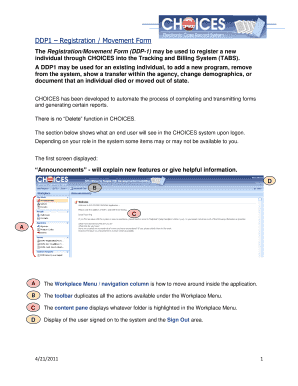
Get Ddp1 Form
How it works
-
Open form follow the instructions
-
Easily sign the form with your finger
-
Send filled & signed form or save
How to fill out the Ddp1 Form online
Filling out the Ddp1 Form online is a straightforward process that allows you to register or update individual information within the Tracking and Billing System. This guide provides step-by-step instructions to help you complete the form accurately and efficiently.
Follow the steps to complete the Ddp1 Form online.
- Click the ‘Get Form’ button to obtain the Ddp1 Form and open it in your browser.
- Locate the Forms heading in the navigation column on the left side of the screen and select the Ddp1-Registration/Movement Form to begin.
- Click the New Record button in the toolbar, then select Ddp1-Registration/Movement Form from the drop-down list to initiate a new entry.
- Verify that the individual is not already registered by conducting a Lookup for TABS ID or using other criteria. Ensure you enter all required fields marked with a red asterisk.
- Once necessary fields are filled, click the Lookup button to search for existing records.
- If no records are found, click New Individual to open the Ddp1 fields. Fill out all required fields, starting with the Purpose, which should default to 'Add'.
- Complete additional fields, utilizing Calendar buttons for date entries and Look Up Records buttons for fields like County of Residence and State.
- In the Disabilities section, use radio buttons to indicate answers. Ensure all required fields are completed before proceeding.
- Fill in the Agency/DDSO Contact field, which is required for form submission. Click the Look Up Records button to select your name.
- When all components are complete, click Submit Form in the toolbar at the top of the screen.
- In the Signature Form window, agree to the Electronic Signatures and Records Act, enter your password, and then click Submit.
- Congratulations! Your Ddp1-Registration/Movement Form has now been submitted. You can view your submitted form in the active DDP1 list.
- If you need to pause your work, you can click Save or Save and Close to return later. To continue working, select the relevant Ddp1 in the active DDP1 list.
Start filling out the Ddp1 Form online to ensure accurate registration and updates.
Filling out an assessment form requires attention to detail and accurate information. Start by gathering all necessary documents and follow the prompts step by step. Platforms like USLegalForms provide templates and guidelines, making the process straightforward and efficient. By following these resources, you can ensure that your submission complements forms like the Ddp1 Form perfectly.
Industry-leading security and compliance
US Legal Forms protects your data by complying with industry-specific security standards.
-
In businnes since 199725+ years providing professional legal documents.
-
Accredited businessGuarantees that a business meets BBB accreditation standards in the US and Canada.
-
Secured by BraintreeValidated Level 1 PCI DSS compliant payment gateway that accepts most major credit and debit card brands from across the globe.


