Loading
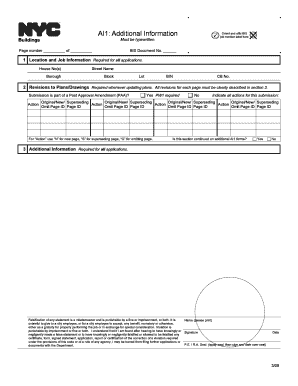
Get Ai1 Form
How it works
-
Open form follow the instructions
-
Easily sign the form with your finger
-
Send filled & signed form or save
How to fill out the Ai1 Form online
Filling out the Ai1 Form online can simplify your application process. This guide provides clear, step-by-step instructions to help you complete each section accurately and efficiently.
Follow the steps to successfully fill out the Ai1 Form.
- Click ‘Get Form’ button to obtain the form and open it in the editor.
- Begin by filling out the location and job information in section 1. Provide the house number, street name, borough, block, lot, BIN, and CB number as required.
- In section 2, indicate if your submission is a Post Approval Amendment (PAA). Select 'Yes' if a PW1 is required, or 'No' if it is not. List all actions for your submission, and use 'N' for new pages, 'S' for superseding pages, and 'O' for omitting pages.
- Ensure that you clarify in section 3 if any additional AI1 forms are necessary by selecting 'Yes' or 'No'.
- Complete the additional information section, ensuring that your name is printed clearly. Review and confirm your understanding of the statements regarding falsification and legal compliance.
- After completing all the sections, affix the necessary signature and provide the date next to your signature.
- Finally, save your changes, download the completed form, and you may print or share it as needed.
Take the first step and fill out the Ai1 Form online today.
Filling out a medical authorization form requires you to provide details about the patient and the specific medical information being authorized. Include your personal information and the names of healthcare providers involved. Ensure the Ai1 form is signed and dated appropriately. US Legal Forms provides templates to guide you through this process.
Industry-leading security and compliance
US Legal Forms protects your data by complying with industry-specific security standards.
-
In businnes since 199725+ years providing professional legal documents.
-
Accredited businessGuarantees that a business meets BBB accreditation standards in the US and Canada.
-
Secured by BraintreeValidated Level 1 PCI DSS compliant payment gateway that accepts most major credit and debit card brands from across the globe.


