Loading
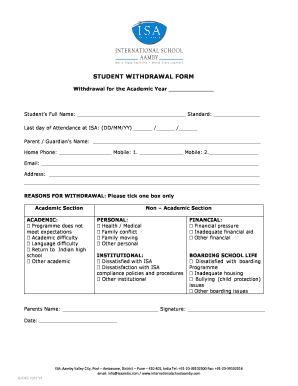
Get Withdrawal Form Link
How it works
-
Open form follow the instructions
-
Easily sign the form with your finger
-
Send filled & signed form or save
How to fill out the Withdrawal Form Link online
This guide provides clear instructions on how to complete the Withdrawal Form Link online. Whether you are withdrawing for academic, personal, financial, or institutional reasons, this step-by-step guide will help you navigate the process smoothly.
Follow the steps to complete your Withdrawal Form Link efficiently.
- Click the ‘Get Form’ button to access the Withdrawal Form Link and open it in your preferred editor.
- Provide your full name in the designated field. Ensure that the name is spelled correctly as it will be used for official records.
- Indicate your standard by filling in the appropriate section.
- Enter your last day of attendance at ISA using the specified format (DD/MM/YY).
- Fill in the name of your parent or guardian in the designated space.
- Provide both home and mobile phone numbers, ensuring accurate entry for potential contact.
- Enter your email address to facilitate communication regarding your withdrawal status.
- Complete your current address, providing sufficient details for proper correspondence.
- In the reasons for withdrawal section, select only one box that best describes your primary reason for withdrawal from the academic year.
- If applicable, write your parent's name and obtain their signature in the provided fields.
- Finally, enter the date of completing the Withdrawal Form Link.
- Once all fields are completed, you can save changes, download, print, or share the Withdrawal Form Link as needed.
Complete your Withdrawal Form Link online today and ensure all necessary steps are followed!
Filling out a withdrawal form is straightforward. Start by accessing the Withdrawal Form Link, where you will find a simple interface to guide you. Input your personal information and any additional details requested, ensuring all fields are completed. After entering your information, double-check for mistakes to ensure a smooth transaction.
Industry-leading security and compliance
US Legal Forms protects your data by complying with industry-specific security standards.
-
In businnes since 199725+ years providing professional legal documents.
-
Accredited businessGuarantees that a business meets BBB accreditation standards in the US and Canada.
-
Secured by BraintreeValidated Level 1 PCI DSS compliant payment gateway that accepts most major credit and debit card brands from across the globe.


