Loading
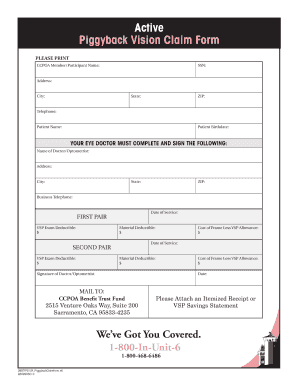
Get Ccpoa Piggyback
How it works
-
Open form follow the instructions
-
Easily sign the form with your finger
-
Send filled & signed form or save
How to fill out the Ccpoa Piggyback online
Filling out the Ccpoa Piggyback Vision Claim Form online is a simple process that ensures you receive the benefits to which you are entitled. This guide provides step-by-step instructions to help you navigate each section of the form effectively.
Follow the steps to complete your Ccpoa Piggyback form online.
- Click 'Get Form' button to obtain the form and open it in the editor.
- Begin by filling in the CCPOA member or participant's name along with their Social Security Number. Make sure all information is accurate and current.
- Next, input the address details including the street address, city, state, and ZIP code. Ensure that the information is complete to avoid any processing issues.
- Provide a telephone number where you can be reached. This is important for any follow-up if needed.
- Enter the patient’s name and date of birth in the corresponding fields. Double-check the accuracy of this information.
- Your eye doctor must fill in their name and address details as well. This includes the city, state, ZIP code, and business telephone number.
- Record the date of service for the eye exam. This should reflect when the services were provided.
- For the first pair of glasses, complete the fields related to the VSP exam deductible and the material deductible. Input the dollar amounts associated with these deductibles.
- Repeat step 8 for the second pair of glasses, ensuring that you fill in the fields for the cost of the frame less the VSP allowance, along with any deductibles.
- Have your eye doctor sign and date the form in the designated section, confirming the completion and accuracy of the information provided.
- Finally, mail the completed form along with an itemized receipt or VSP savings statement to the CCPOA Benefit Trust Fund at the provided address.
- Once you have completed the form, you can save your changes, download a copy of the form, print it out, or share it as needed.
Start completing your Ccpoa Piggyback form online today for a seamless experience!
The Ccpoa piggyback system allows members to enhance their benefits by adding additional coverage options. This means members can combine different plans for better protection and savings. By understanding how piggyback works, you can maximize your benefits effectively. It's a smart approach to ensuring you're covered in multiple areas.
Industry-leading security and compliance
US Legal Forms protects your data by complying with industry-specific security standards.
-
In businnes since 199725+ years providing professional legal documents.
-
Accredited businessGuarantees that a business meets BBB accreditation standards in the US and Canada.
-
Secured by BraintreeValidated Level 1 PCI DSS compliant payment gateway that accepts most major credit and debit card brands from across the globe.


