Loading
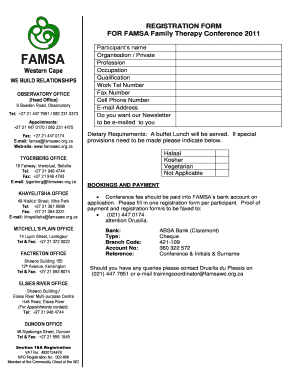
Get Famsa
How it works
-
Open form follow the instructions
-
Easily sign the form with your finger
-
Send filled & signed form or save
How to fill out the Famsa online registration form
Filling out the Famsa online registration form is an essential step for participating in the Family Therapy Conference 2011. This guide provides clear instructions to ensure a smooth submission process, catering to all users, regardless of their familiarity with online forms.
Follow the steps to successfully complete your Famsa registration online:
- Click ‘Get Form’ button to obtain the registration form and open it in your preferred editing tool.
- Input your participant’s name in the designated field.
- Indicate whether you are applying as part of an organization or as a private individual.
- Provide your profession and occupation in the respective sections.
- Fill out your qualifications in the appropriate area.
- Enter your work telephone number, fax number, cell phone number, and email address.
- Select whether you would like to receive the Famsa newsletter via email.
- Specify any dietary requirements if special provisions are needed, such as Halaal, Kosher, Vegetarian, or Not Applicable.
- Review all the information for accuracy before finalizing your form.
- Once completed, save your changes. You can also download, print, or share the filled-out form as needed.
Complete your registration form online today!
Parents can set up their FSA ID by visiting the FSA ID website and entering their personal and financial information as required. This ID allows them to sign the FAFSA form and monitor the financial aid status. If you have questions during this process, UsLegalForms is a valuable resource for all aspects of the Famsa application.
Industry-leading security and compliance
US Legal Forms protects your data by complying with industry-specific security standards.
-
In businnes since 199725+ years providing professional legal documents.
-
Accredited businessGuarantees that a business meets BBB accreditation standards in the US and Canada.
-
Secured by BraintreeValidated Level 1 PCI DSS compliant payment gateway that accepts most major credit and debit card brands from across the globe.


