Loading
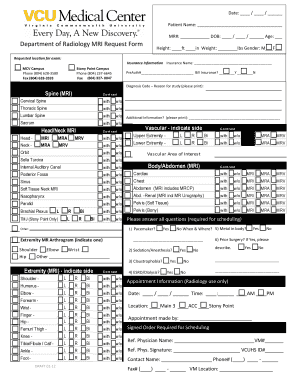
Get Mri Request Form 2020-2026
How it works
-
Open form follow the instructions
-
Easily sign the form with your finger
-
Send filled & signed form or save
How to fill out the MRI Request Form online
Filling out the MRI Request Form online can be straightforward when you understand each section and field. This guide provides detailed instructions to help you complete the form accurately and efficiently, ensuring that all necessary information is provided for your MRI request.
Follow the steps to successfully complete the form online.
- Press the ‘Get Form’ button to access the MRI Request Form in your online editor.
- Begin by entering the date of the request at the top of the form, followed by the patient's name, medical record number (MR#), date of birth (DOB), and age.
- Provide the patient's height and weight in the designated fields, and indicate their gender by marking the appropriate box.
- Select the requested location for the MRI exam by checking the corresponding box for either MCV Campus or Stony Point Campus. Provide the insurance information, including the name of the insurance provider.
- Fill in the pre-authorization number if applicable, and state whether you want insurance to be billed by marking 'Yes' or 'No'.
- Indicate the diagnosis code and reason for the MRI study in the provided section, making sure to print clearly.
- Choose the MRI type and any specific areas of interest by marking the appropriate fields, including options for contrast use.
- Answer the required questions regarding the patient's medical history, such as presence of pacemaker, metal in the body, and any required sedation or anesthesia.
- Complete the reference physician details at the bottom of the form, including their signature, VCUHS ID number, and contact information.
- Finally, review all information for accuracy, save the changes, and download or print the completed form for submission.
Start filling out your MRI Request Form online today for seamless processing.
Discussing your symptoms and concerns with your doctor is vital when seeking a full body MRI order. Be prepared to explain why you think a full body MRI is necessary for your health assessment. You may use an MRI Request Form to detail your reasons, making it easier for your doctor to understand your needs.
Industry-leading security and compliance
US Legal Forms protects your data by complying with industry-specific security standards.
-
In businnes since 199725+ years providing professional legal documents.
-
Accredited businessGuarantees that a business meets BBB accreditation standards in the US and Canada.
-
Secured by BraintreeValidated Level 1 PCI DSS compliant payment gateway that accepts most major credit and debit card brands from across the globe.


