Loading
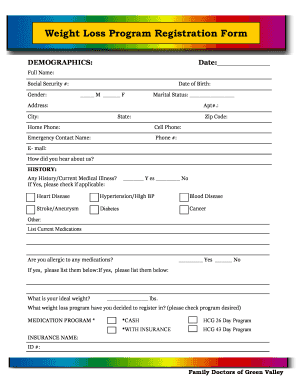
Get Cmscom 2020-2026
How it works
-
Open form follow the instructions
-
Easily sign the form with your finger
-
Send filled & signed form or save
How to fill out the Cmscom online
Filling out the Cmscom form is a straightforward process that ensures your registration for the Weight Loss Program is completed efficiently. This guide provides step-by-step instructions to help you navigate the form with ease, no matter your experience level.
Follow the steps to complete the Cmscom form smoothly.
- Press the ‘Get Form’ button to access the Cmscom form and begin the registration process.
- In the demographics section, enter the date, full name, social security number, gender (mark either 'M' or 'F'), and date of birth. Indicate your marital status, address, apartment number, city, state, and zip code.
- Provide your home phone number, cell phone number, emergency contact name, and their phone number. Then, fill in your email address and specify how you heard about the program.
- In the history section, indicate if you have any current or past medical illnesses by checking 'Yes' or 'No'. If applicable, list any conditions such as heart disease, hypertension, diabetes, etc.
- List any current medications you are taking. Additionally, specify if you have any allergies to medications. If yes, provide the details.
- Enter your ideal weight in pounds and select the weight loss program you wish to register for by checking the appropriate box.
- If applicable, provide your insurance name and ID number.
- After reviewing all the information entered, ensure accuracy and completeness. You can then save your changes, download a copy of the form, print it, or share it as needed.
Complete your Cmscom form online now to start your weight loss journey today!
Related links form
To fill out a medical insurance claim form, start by entering patient information and insurance details at the top. Next, document the services provided, referencing the correct diagnosis codes and billing amounts. Be clear and precise to avoid processing delays. Cmscom offers resources that can simplify form completion and provide insights on best practices.
Industry-leading security and compliance
US Legal Forms protects your data by complying with industry-specific security standards.
-
In businnes since 199725+ years providing professional legal documents.
-
Accredited businessGuarantees that a business meets BBB accreditation standards in the US and Canada.
-
Secured by BraintreeValidated Level 1 PCI DSS compliant payment gateway that accepts most major credit and debit card brands from across the globe.


