Loading
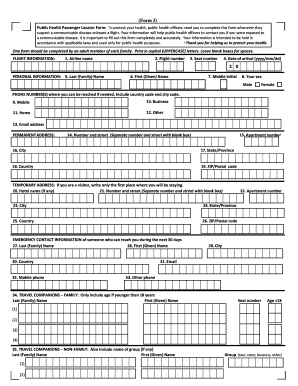
Get Passanger Locator Form
How it works
-
Open form follow the instructions
-
Easily sign the form with your finger
-
Send filled & signed form or save
How to fill out the Passenger Locator Form online
Completing the Passenger Locator Form accurately is essential for protecting public health during air travel. This guide will assist you in filling out the form online, ensuring that all required information is provided correctly.
Follow the steps to complete the Passenger Locator Form online
- Press the ‘Get Form’ button to obtain the form and open it in the editor.
- In the flight information section, fill in the airline name, flight number, seat number, and date of arrival in the prescribed format (yyyy/mm/dd). Ensure all entries are printed in uppercase letters.
- Proceed to the personal information section. Enter your last (family) name, first (given) name, middle initial, and select your sex by marking the appropriate box.
- Provide your phone numbers including mobile, business, home, and any other contact number. Make sure to include the country code and city code, followed by your email address for further communication.
- Fill in your permanent address, which includes the number and street (use blank boxes to separate), apartment number (if applicable), city, state or province, country, and ZIP or postal code.
- If you are a visitor, complete the temporary address section. This includes the hotel name (if applicable), number and street, apartment number (if applicable), city, state or province, country, and ZIP or postal code.
- In the emergency contact information section, provide details of a person who can be contacted during the next 30 days, including their last name, first name, city, country, mobile phone, email, and any other phone number.
- Next, list any travel companions who are family members, providing their last and first names, seat numbers, and ages if they are younger than 18 years.
- Finally, enter the details of any travel companions who are not family members, including their last and first names, and specify the name of the group they are associated with if applicable.
- Once you have filled out the entire form, review your entries for accuracy. You can then save changes, download, print, or share the form as required.
Complete your Passenger Locator Form online today to contribute to public health efforts.
Various countries currently require a passenger locator form for entry, especially those with specific health and safety protocols in place. Countries like Italy, Spain, and many others maintain this requirement to control health risks associated with travel. Before you travel, check the latest information regarding passenger locator form requirements for your destination.
Industry-leading security and compliance
US Legal Forms protects your data by complying with industry-specific security standards.
-
In businnes since 199725+ years providing professional legal documents.
-
Accredited businessGuarantees that a business meets BBB accreditation standards in the US and Canada.
-
Secured by BraintreeValidated Level 1 PCI DSS compliant payment gateway that accepts most major credit and debit card brands from across the globe.


