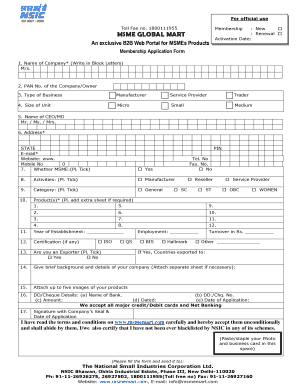
Get Msme Global Mart Membership Application Form 2020-2025
How it works
-
Open form follow the instructions
-
Easily sign the form with your finger
-
Send filled & signed form or save
How to fill out the Msme Global Mart Membership Application Form online
Filling out the Msme Global Mart Membership Application Form online is a straightforward process that allows businesses to apply for membership. This guide provides clear, step-by-step instructions to help users navigate through each section of the form with ease.
Follow the steps to complete your application efficiently.
- Click the ‘Get Form’ button to obtain the Msme Global Mart Membership Application Form and open it in your online editor.
- In the first section, enter the name of your company in block letters, preceded by 'M/s.' as required.
- Provide the PAN number of the company or owner in the designated field.
- Select the type of business by marking the appropriate option: Manufacturer, Service Provider, or Trader.
- Indicate the size of your unit by ticking the relevant box: Micro, Small, or Medium.
- Fill in the name of the CEO or Managing Director, choosing the appropriate title (Mr./Ms./Mrs.).
- Provide the complete address, including state and PIN code, along with the email address and website information.
- Include your mobile number and specify whether your business qualifies as an MSME by ticking 'Yes' or 'No.'
- Tick the activities your business engages in, with the option to choose Manufacturer.
- Select your business category by marking the appropriate box, such as General or SC/ST/OBC.
- List up to twelve products offered by your company. Additional sheets may be attached if needed.
- Fill in the year of establishment and provide any certifications that apply to your business.
- Indicate whether you are an exporter by selecting 'Yes' or 'No' and provide details of countries exported to if applicable.
- Write a brief background and details of your company in the provided section or attach a separate sheet.
- Attach up to five images of your products as specified.
- Complete the DD/Cheque details including the name of the bank, DD/cheque number, amount, date, and date of application.
- Affix your signature along with your company’s seal, and ensure the date of the application is included.
- Review all provided information for accuracy before proceeding to save, download, print, or share the completed form.
Take the next step towards expanding your business by completing your application for membership online today.
To file an MSME Global Mart Membership Application Form, begin by accessing the official filing website. Next, fill out the required sections, ensuring that you provide accurate and complete information about your business. After completing the form, submit it electronically or print it out for manual submission, depending on your preference. Following these steps will help position your business for success in the MSME landscape.
Industry-leading security and compliance
-
In businnes since 199725+ years providing professional legal documents.
-
Accredited businessGuarantees that a business meets BBB accreditation standards in the US and Canada.
-
Secured by BraintreeValidated Level 1 PCI DSS compliant payment gateway that accepts most major credit and debit card brands from across the globe.


