Loading
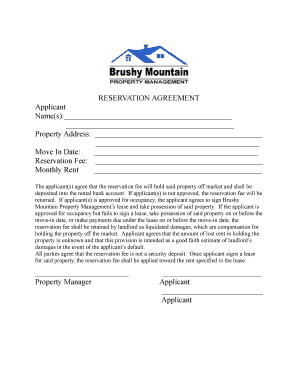
Get Reservation Agreement 2020-2026
How it works
-
Open form follow the instructions
-
Easily sign the form with your finger
-
Send filled & signed form or save
How to fill out the Reservation Agreement online
Filling out the Reservation Agreement online is an essential step in securing your desired property. This guide provides clear and detailed instructions to help you navigate each section of the agreement with confidence.
Follow the steps to complete your Reservation Agreement effectively.
- Click the ‘Get Form’ button to obtain the Reservation Agreement and open it in your preferred editor.
- In the 'Applicant' section, enter the name(s) of all applicants. Ensure that the names are spelled correctly, as this information is important for the agreement.
- Fill in the property address where you intend to reside. Be thorough and double-check the address for accuracy.
- Specify your intended move-in date by writing it in the designated field. This date is crucial for planning and should align with your rental arrangements.
- Enter the reservation fee in the corresponding field. Ensure that you understand the fee's implications, as it will hold the property off the market.
- Document the monthly rent amount in the section provided. This helps clarify the ongoing financial responsibilities you will assume.
- Review the terms regarding the reservation fee and occupancy carefully. Make sure you understand what happens if you are not approved and the conditions under which the fee could be retained.
- Once all fields are completed, review the entire form for any inaccuracies or omissions.
- Save your changes, and download or print the completed Reservation Agreement for your records.
Start completing your documents online to secure your property efficiently.
When a contract states that something is 'reserved,' it indicates that a particular service or asset is being held for a specific party or purpose. This term adds clarity and legality to the agreement, ensuring that the reserved item cannot be claimed or used by anyone else. Utilizing the right contract with clear reservations is key to sound agreements.
Industry-leading security and compliance
US Legal Forms protects your data by complying with industry-specific security standards.
-
In businnes since 199725+ years providing professional legal documents.
-
Accredited businessGuarantees that a business meets BBB accreditation standards in the US and Canada.
-
Secured by BraintreeValidated Level 1 PCI DSS compliant payment gateway that accepts most major credit and debit card brands from across the globe.


