Loading
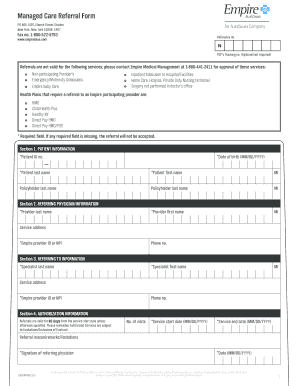
Get Bcbs Referral Form
How it works
-
Open form follow the instructions
-
Easily sign the form with your finger
-
Send filled & signed form or save
How to fill out the Bcbs Referral Form online
Filling out the Bcbs Referral Form online can streamline the process of obtaining necessary medical referrals. This guide provides clear, step-by-step instructions to help users effectively navigate and complete the form.
Follow the steps to successfully complete the Bcbs Referral Form
- Click ‘Get Form’ button to obtain the form and open it in the editor.
- Begin by filling out Section 1: Patient Information. Enter the required details, including the patient's ID number, date of birth, last and first names, and middle initial. Also, provide the policyholder's last name, first name, and middle initial.
- Proceed to Section 2: Referring Physician Information. Fill in the provider's last name, service address, Empire provider ID or NPI, and their phone number.
- Next, navigate to Section 3: Referring To Information. Input the specialist's last name, first name, middle initial, service address, Empire provider ID or NPI, and their phone number.
- In Section 4: Authorization Information, indicate the number of visits and fill the service start date and service end date in MM/DD/YYYY format. Provide the referral reason, remarks, or limitations, and ensure the referring physician's signature and the date are included.
- Once all fields are complete, review the information to ensure accuracy. You can then save changes, download, print, or share the completed form as needed.
Complete your documents online today to ensure timely and efficient processing!
To fill out a BCBS referral form correctly, gather all necessary information beforehand. Provide your details and the specialist's information accurately. Clearly state why you are seeking a referral and ensure all sections of the form are completed to avoid any delays. If you need help, platforms like USLegalForms offer comprehensive guides.
Industry-leading security and compliance
US Legal Forms protects your data by complying with industry-specific security standards.
-
In businnes since 199725+ years providing professional legal documents.
-
Accredited businessGuarantees that a business meets BBB accreditation standards in the US and Canada.
-
Secured by BraintreeValidated Level 1 PCI DSS compliant payment gateway that accepts most major credit and debit card brands from across the globe.


