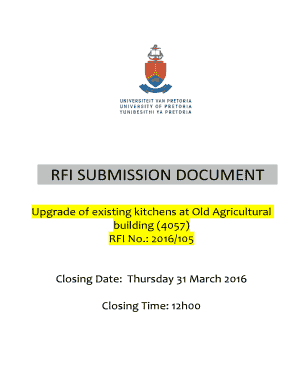
Get Rfi Submission Document - Tenderbupaczab 2020-2025
How it works
-
Open form follow the instructions
-
Easily sign the form with your finger
-
Send filled & signed form or save
How to fill out the RFI SUBMISSION DOCUMENT - Tenderbupaczab online
Filling out the RFI Submission Document for the Tenderbupaczab project is an important step in participating in the tender process. This guide will provide you with clear instructions on how to accurately complete the document online, ensuring that you meet all necessary requirements and deadlines.
Follow the steps to successfully submit your RFI submission document.
- Click ‘Get Form’ button to obtain the form and open it in the editor.
- Begin by entering the details of the service provider in the designated fields. This includes the name of the service provider, any trading name, company registration number, income tax number, and VAT registration number.
- Provide professional registrations if applicable and indicate the primary business service offering. Mark the appropriate box to indicate your annual turnover classification.
- Select the form of organization from the provided list, such as private company, sole proprietor, trust, etc.
- Indicate your B-BBEE status by marking the corresponding level in the provided section.
- Fill in the postal and physical addresses required, including postal codes for each.
- Input contact details for the person signing the submission, including their name, telephone number, fax, cell number, and email. Repeat for the project manager and accounts representative.
- List all partners, proprietors, shareholders, and relevant management details in the designated section, including their ID numbers, ownership percentages, and voting rights.
- Provide details of up to five major contracts executed in the past five years, including the client, year, project description, and value.
- Outline details of any work completed or currently underway for the University of Pretoria, ensuring all required information is captured.
- Indicate if additional documents are included with your submission by ticking the appropriate box and listing them, along with their page counts.
- Confirm that all mandatory documents are attached at the end of the submission and tick the column on the right to indicate compliance.
- Complete the statement of commitment and declaration of interest. Ensure that the appropriate options are marked and provide the required signatures.
- Finally, review the entire document for accuracy and completeness. Save any changes, and proceed to download, print, or share the form as needed.
Complete your RFI submission document online today to ensure your participation in the tender process.
An RFI related to payment often refers to requests for clarifications about billing or payment terms within a contract. It helps clarify expectations and processes regarding financial transactions related to services rendered or goods delivered. Understanding this aspect ensures smoother financial dealings, making your RFI SUBMISSION DOCUMENT - Tenderbupaczab more comprehensive.
Industry-leading security and compliance
-
In businnes since 199725+ years providing professional legal documents.
-
Accredited businessGuarantees that a business meets BBB accreditation standards in the US and Canada.
-
Secured by BraintreeValidated Level 1 PCI DSS compliant payment gateway that accepts most major credit and debit card brands from across the globe.


