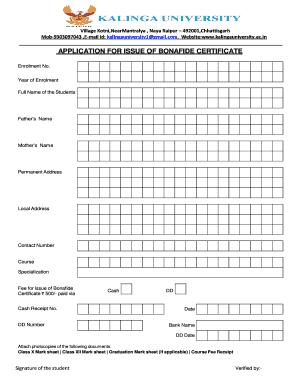
Get Kalinga University Student Verification 2020-2025
How it works
-
Open form follow the instructions
-
Easily sign the form with your finger
-
Send filled & signed form or save
Tips on how to fill out, edit and sign Kalinga University Student Verification online
How to fill out and sign Kalinga University Student Verification online?
Get your online template and fill it in using progressive features. Enjoy smart fillable fields and interactivity. Follow the simple instructions below:
Discover all the primary advantages of submitting and finalizing legal documents online.
With our service, completing Kalinga University Student Verification will only take a few moments. We make this possible by providing you access to our comprehensive editor, capable of modifying a document's original text, inserting specific fields, and providing e-signing capabilities.
Submit your Kalinga University Student Verification in digital format immediately after completing it. Your information is securely protected, as we adhere to the latest security standards. Join the many satisfied users who are already completing legal forms from the comfort of their homes.
- Choose the document template you need from our assortment of legal form samples.
- Press the Get form button to access it and begin editing.
- Fill in the necessary fields (these will be highlighted in yellow).
- The Signature Wizard will enable you to add your electronic signature once you have entered your information.
- Insert the date.
- Review the entire template to ensure that all information has been completed and no corrections are needed.
- Click Done and save the finished form to your computer.
How to Alter Get Kalinga University Student Verification 2020: Personalize Forms Online
Experience a hassle-free and paperless method of altering Get Kalinga University Student Verification 2020. Utilize our reliable online service and conserve a significant amount of time.
Creating each document, including Get Kalinga University Student Verification 2020, from the ground up consumes excessive time, so having a proven resource of pre-prepared form templates can significantly enhance your efficiency.
However, adjusting them can be difficult, particularly for documents in PDF format. Thankfully, our extensive collection includes a built-in editor that enables you to swiftly complete and personalize Get Kalinga University Student Verification 2020 without exiting our platform, ensuring you don't waste time finalizing your forms. Here’s what you can achieve with your document utilizing our service:
Whether you require to execute amendable Get Kalinga University Student Verification 2020 or any other file available in our repository, you’re on the correct path with our online document editor. It's straightforward and secure and doesn't necessitate a specialized technical background.
Our web-based tool is designed to manage virtually everything you can conceive regarding file modification and execution. Stop relying on traditional methods of managing your documents. Choose a more efficient alternative to help streamline your tasks and reduce dependency on paper.
- Step 1. Find the required form on our site.
- Step 2. Click Get Form to access it in the editor.
- Step 3. Employ our specialized editing tools that enable you to insert, eliminate, comment, and emphasize or obscure text.
- Step 4. Create and affix a legally-binding signature to your document using the sign feature from the upper toolbar.
- Step 5. If the document arrangement doesn’t appear as needed, use the options on the right to delete, add, and rearrange pages.
- Step 6. Add fillable fields so others can be invited to complete the document (if needed).
- Step 7. Distribute or submit the document, print it, or choose the format in which you prefer to download the file.
The fees for Kalinga University vary depending on the course and program you choose. It's best to check the university's official fees structure available on their website for accurate information. Understanding these fees is essential for proper Kalinga University Student Verification and planning your education.
Industry-leading security and compliance
-
In businnes since 199725+ years providing professional legal documents.
-
Accredited businessGuarantees that a business meets BBB accreditation standards in the US and Canada.
-
Secured by BraintreeValidated Level 1 PCI DSS compliant payment gateway that accepts most major credit and debit card brands from across the globe.


