Loading
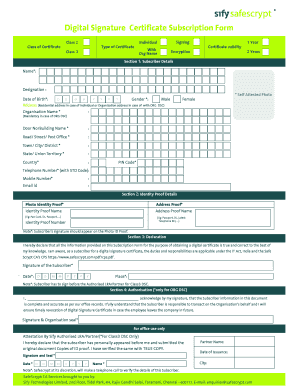
Get Digital Signature Certificate Subscription Form 2020-2025
How it works
-
Open form follow the instructions
-
Easily sign the form with your finger
-
Send filled & signed form or save
How to fill out the Digital Signature Certificate Subscription Form online
Filling out the Digital Signature Certificate Subscription Form is a crucial step for individuals and organizations seeking to obtain a digital signature certificate. This guide will provide you with clear, step-by-step instructions to ensure you complete the form correctly and efficiently.
Follow the steps to successfully complete the subscription form.
- Click ‘Get Form’ button to access the subscription form. Ensure it opens in your preferred editing tool.
- Begin with Section 1: Subscriber Details. Fill in your name, designation, and date of birth. Make sure to provide accurate information, including gender and residential or organizational address. Specifically, for organizations, include the organization name and the full address, which should include door number, street, city, state, and pin code.
- Next, provide your telephone number and mobile number. Both fields are mandatory and must be filled with accurate contact details.
- In Section 2: Identity Proof Details, select and provide details for your photo identity proof and address proof. Examples include a PAN card, driving license, or passport. Make sure your identity proof name and number are correctly entered, as these details must match the original documents.
- Proceed to Section 3: Declaration. Read the declaration statement carefully, then sign and date where indicated. Remember that your signature must match the one on your identity proof.
- For organizational subscriptions, complete Section 4: Authorisation. The authorized personnel should acknowledge the information provided and sign with the organizational seal.
- If applicable, have the document attested by an authorized LRA or partner, ensuring they verify your identity proof in person.
- Finally, review the completed form to ensure correctness. Once satisfied, save changes, download, print, or share the form as necessary.
Start filling out your Digital Signature Certificate Subscription Form online today!
Related links form
Adding a digital signature certificate to your documents is a straightforward process. First, ensure that you have your certificate from a secure provider. You can then use various software tools or platforms, such as US Legal, to insert your signature easily by following the prompt on their Digital Signature Certificate Subscription Form.
Industry-leading security and compliance
US Legal Forms protects your data by complying with industry-specific security standards.
-
In businnes since 199725+ years providing professional legal documents.
-
Accredited businessGuarantees that a business meets BBB accreditation standards in the US and Canada.
-
Secured by BraintreeValidated Level 1 PCI DSS compliant payment gateway that accepts most major credit and debit card brands from across the globe.


