Loading
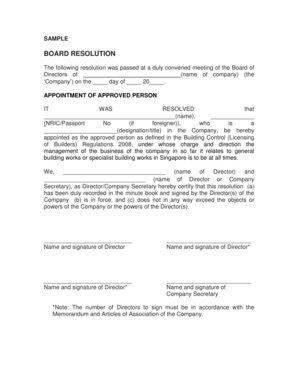
Get Board Resolution For Appointing Authorised Signatory Philippines 2020-2026
How it works
-
Open form follow the instructions
-
Easily sign the form with your finger
-
Send filled & signed form or save
How to fill out the Board Resolution For Appointing Authorised Signatory Philippines online
Filling out the Board Resolution For Appointing Authorised Signatory is a crucial process for companies appointing an authorized signatory in the Philippines. This guide is designed to provide clear and supportive instructions to help users navigate the form with ease.
Follow the steps to complete the form effortlessly.
- Click 'Get Form' button to obtain the form and open it in your browser.
- Begin by entering the name of the company that is making the resolution. Ensure accuracy as this will be the official document for the appointment.
- Next, indicate the date on which the resolution is being passed. Enter the day, month, and year in the appropriate fields.
- In the section for appointment, fill in the name of the individual being designated as the approved person. Include their identification number if they are a foreign national.
- Specify the designation or title of the approved person within the company, which helps clarify their role in the authorization process.
- Complete the certification section by having the directors and company secretary provide their names and signatures. Ensure that the number of signatures aligns with the company’s memorandum and articles of association.
- Review all entered information for accuracy before proceeding to finalize the document.
- Once completed, you can save changes, download the document, print it, or share it as needed.
Complete your Board Resolution For Appointing Authorised Signatory online today to ensure your company's compliance and operational efficiency.
To write a Board Resolution for an authorized signatory, start by providing the date and the names of the board members present. State the purpose of the resolution clearly and outline the powers granted to the signatory. Make sure to include space for signatures from all board members to legitimize the document.
Industry-leading security and compliance
US Legal Forms protects your data by complying with industry-specific security standards.
-
In businnes since 199725+ years providing professional legal documents.
-
Accredited businessGuarantees that a business meets BBB accreditation standards in the US and Canada.
-
Secured by BraintreeValidated Level 1 PCI DSS compliant payment gateway that accepts most major credit and debit card brands from across the globe.


