Loading
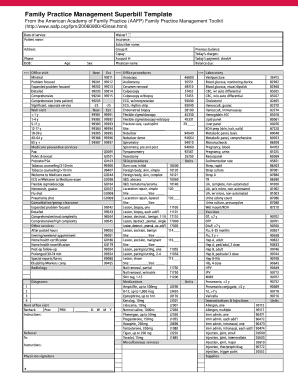
Get Blank Superbill Templates 2020-2025
How it works
-
Open form follow the instructions
-
Easily sign the form with your finger
-
Send filled & signed form or save
How to fill out the Blank Superbill Templates online
Filling out the Blank Superbill Template is an essential task for healthcare providers to ensure accurate billing and documentation. This guide will walk you through the process step-by-step to make it as straightforward as possible.
Follow the steps to complete your Blank Superbill Template online
- Click the ‘Get Form’ button to access the Blank Superbill Template and open it in your preferred editor.
- Fill in the patient information section with the patient's name, address, phone number, and date of birth. Ensure the data is accurate for billing purposes.
- Complete the insurance information by providing the subscriber's name, group number, copay, and account number. This details the insurance coverage for the services rendered.
- Indicate the physician's name and the date of service to link the consultation to the appropriate healthcare provider and service date.
- Select the type of office visit by checking one of the options such as 'minimal', 'comprehensive', etc., depending on the nature of the visit.
- Specify any additional services performed, like well visits or preventive services, by indicating the relevant codes provided in the template.
- List the diagnoses associated with the visit. Fill out the diagnosis codes in the designated fields, ensuring to follow the necessary coding format.
- Once all relevant fields are filled out accurately, review the information to confirm its correctness before proceeding.
- Save your changes, and download or print the completed template for your records or submission.
- Share the template with the necessary parties, including billing departments or follow-up services as needed.
Start completing your Blank Superbill Template online today for efficient and accurate healthcare billing.
Creating a superbill for an insurance template from scratch can be simplified by using Blank Superbill Templates. Begin by gathering all necessary information like patient demographics and service codes. These templates help structure the information for compliance and ease of submission to insurance. Subsequently, adjust the template to align with your specific practice’s needs.
Industry-leading security and compliance
US Legal Forms protects your data by complying with industry-specific security standards.
-
In businnes since 199725+ years providing professional legal documents.
-
Accredited businessGuarantees that a business meets BBB accreditation standards in the US and Canada.
-
Secured by BraintreeValidated Level 1 PCI DSS compliant payment gateway that accepts most major credit and debit card brands from across the globe.


