Loading
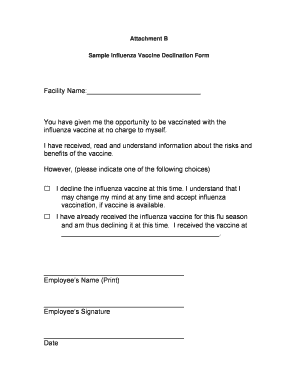
Get Declination Form
How it works
-
Open form follow the instructions
-
Easily sign the form with your finger
-
Send filled & signed form or save
How to fill out the Declination Form online
Filling out the Declination Form is an important process for those opting not to receive the influenza vaccine. This guide will walk you through each section of the form, ensuring a clear and accurate completion.
Follow the steps to successfully complete the Declination Form.
- Press the ‘Get Form’ button to obtain the form and open it in your preferred editor.
- Begin by entering the facility name at the designated space on the form. This identifies where the declination is being submitted.
- You will see a statement regarding the opportunity for vaccination. Read it carefully to ensure you understand what it entails.
- Indicate your choice by selecting one of the options provided in the checkboxes. You can either decline the influenza vaccine or state that you have already received it this flu season.
- If you select the option to decline, acknowledge that you understand you may later decide to accept the influenza vaccine by checking the appropriate box.
- If you confirm that you have received the vaccine, specify where you received it by filling in the relevant details.
- Provide your name by printing it clearly in the space provided for the employee's name.
- Sign the form in the section designated for the employee's signature to validate your declination.
- Finally, enter the date you are completing the form in the designated area.
- Once all information is complete, save your changes, then you can download, print, or share the filled-out form as needed.
Take the necessary steps to complete your Declination Form online today.
A declination form is a formal document where individuals can express their unavailability or unwillingness to receive a vaccine or treatment. It helps clarify personal choices while highlighting awareness of associated risks. These forms are critical in managing health regulations and ensuring informed decisions are respected.
Industry-leading security and compliance
US Legal Forms protects your data by complying with industry-specific security standards.
-
In businnes since 199725+ years providing professional legal documents.
-
Accredited businessGuarantees that a business meets BBB accreditation standards in the US and Canada.
-
Secured by BraintreeValidated Level 1 PCI DSS compliant payment gateway that accepts most major credit and debit card brands from across the globe.


