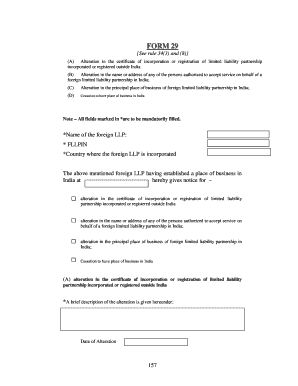
Get Alteration Form 29
How it works
-
Open form follow the instructions
-
Easily sign the form with your finger
-
Send filled & signed form or save
How to fill out the Alteration Form 29 online
Completing the Alteration Form 29 online is a straightforward process that allows users to communicate changes regarding a foreign limited liability partnership’s operations in India. This guide provides step-by-step instructions to help you accurately fill out the form and submit it online with confidence.
Follow the steps to complete and submit the Alteration Form 29 online.
- Press the ‘Get Form’ button to obtain the Alteration Form 29 and open it in your editor.
- Fill in the name of the foreign limited liability partnership (LLP) in the designated field. Ensure this name matches the official registration documents.
- Provide the FLLPIN, which is the Foreign Limited Liability Partnership Identification Number, in the next section. This number is essential for identification.
- Enter the country where the foreign LLP is incorporated. Select the appropriate country from the dropdown menu or type it in the provided field.
- Indicate the specific type of alteration being made from the options provided, such as changes in the certificate of incorporation, adjustments to authorized representatives, or cessation of business in India.
- In the section for alteration details, provide a brief description of the alteration. Be concise yet informative.
- If applicable, fill out any required fields regarding the current and new address of the business or authorized representatives, including necessary details like city, state, pin code, and contact information.
- Attach any required documents, such as copies of decisions made, approvals, and powers of attorney, that support the alterations being requested.
- Once all required fields are filled in, review the information for accuracy. Ensure all mandatory fields marked with an asterisk are completed.
- Final steps include digitally signing the form and confirming your submission. You may also save a copy of the completed form for your records.
Start completing your documents online today for a seamless experience.
Form 29 RTO Telangana refers to the specific Alteration Form 29 required for vehicle ownership transfer in Telangana. This form is essential for updating the ownership records at the local RTO. Completing this form accurately is vital for avoiding legal complications during the transfer process. With resources available on US Legal Forms, you can conveniently manage your form requirements.
Industry-leading security and compliance
-
In businnes since 199725+ years providing professional legal documents.
-
Accredited businessGuarantees that a business meets BBB accreditation standards in the US and Canada.
-
Secured by BraintreeValidated Level 1 PCI DSS compliant payment gateway that accepts most major credit and debit card brands from across the globe.


