Loading
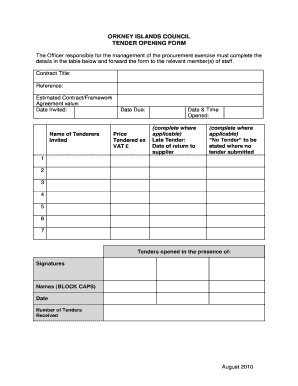
Get Tender Opening Form
How it works
-
Open form follow the instructions
-
Easily sign the form with your finger
-
Send filled & signed form or save
How to fill out the Tender Opening Form online
Filling out the Tender Opening Form online can streamline the procurement process and ensure accurate documentation. This guide provides step-by-step instructions to help users effectively complete the form and meet all necessary requirements.
Follow the steps to successfully complete your Tender Opening Form.
- Click ‘Get Form’ button to obtain the form and open it in your preferred online platform.
- Begin by entering the contract title in the designated field. This title should clearly represent the procurement project associated with the tender.
- Next, fill in the reference number which should correspond to your project documentation. This number helps in tracking and processing the tender.
- Input the estimated contract or framework agreement value. Ensure that this figure is accurate and reflects your budget for the project.
- Document the date of invitation in the specified field. This date indicates when tenders were formally invited from potential suppliers.
- List the names of the tenderers invited, ensuring each name is entered correctly and clearly. Each entry should be detailed in the designated lines.
- Indicate the date due for the submission of tenders. This date is crucial for managing timelines and expectations with suppliers.
- Provide the price tendered excluding VAT in the appropriate field. Ensure this amount is correct as it will serve as part of the evaluation process.
- Record the date and time the tenders were opened, if applicable. This information is vital for auditing and compliance.
- For late tenders, enter the date of return to the supplier in the required section. This records instances of non-compliance with submission deadlines.
- If no tender was submitted, clearly state ‘No Tender’ in the relevant area to maintain accurate records.
- Once all fields are completed, sign the form using your name in block caps and specify the date of signing. This ensures that the submission is authenticated.
- Finally, save your changes, and consider downloading, printing, or sharing the completed form as needed to complete the process.
Complete your Tender Opening Form online today for a more efficient procurement process.
To write tender opening minutes, document the date, time, and location of the opening, along with attendees' names and roles. Note key discussions and results, including bid amounts and any immediate observations regarding the Tender Opening Form. Clear minutes will provide a reliable record for future reference and transparency.
Industry-leading security and compliance
US Legal Forms protects your data by complying with industry-specific security standards.
-
In businnes since 199725+ years providing professional legal documents.
-
Accredited businessGuarantees that a business meets BBB accreditation standards in the US and Canada.
-
Secured by BraintreeValidated Level 1 PCI DSS compliant payment gateway that accepts most major credit and debit card brands from across the globe.


