Loading
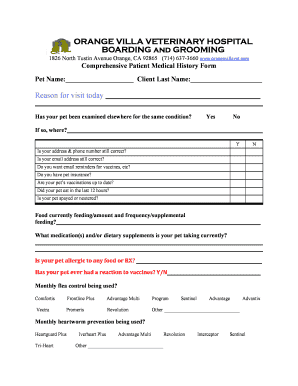
Get Veterinary Patient History Form Template
How it works
-
Open form follow the instructions
-
Easily sign the form with your finger
-
Send filled & signed form or save
How to fill out the Veterinary Patient History Form Template online
Filling out the Veterinary Patient History Form Template online is a straightforward process that will help ensure your pet receives the best care. This guide will provide you with clear instructions on how to complete each section of the form effectively.
Follow the steps to complete the veterinary patient history form online
- Click ‘Get Form’ button to obtain the form and open it in your browser.
- Begin by entering your pet's name and your last name in the designated fields.
- Provide the reason for your visit today in the text box provided.
- Indicate if your pet has been examined elsewhere for the same condition by selecting 'Yes' or 'No' and, if applicable, specify where.
- Confirm that your address and phone number are correct, and check if your email address is still valid.
- Decide if you would like to receive email reminders for vaccines and indicate if you have pet insurance.
- Answer whether your pet’s vaccinations are up to date, if they have eaten in the last 12 hours, and if the pet is spayed or neutered.
- Detail the current food you are feeding your pet, including amount and frequency, as well as any supplemental feeding.
- List any medications and dietary supplements your pet is currently taking.
- Note any allergies your pet has, along with any past reactions to vaccines.
- Select the type of monthly flea control your pet is receiving and monthly heartworm prevention if applicable.
- Respond to questions regarding your pet's age, recent health changes, and any illnesses or injuries they've experienced in the past year.
- Complete any additional noted observations regarding your pet's health, behavior, and any treatments that have had a previous effect.
- Provide your authorization and signature at the bottom of the form, including your contact phone number and date.
- Indicate your preference for texting communications.
- Once all sections are filled out, you can save changes, download the form, print it, or share it as needed.
Complete your veterinary patient history form online today for a seamless experience.
Writing a present medical history involves summarizing the current health status and any recent changes observed in the pet. Include recent symptoms, treatments, and any ongoing medications. Utilizing a Veterinary Patient History Form Template can provide a structured approach, ensuring that all relevant aspects are covered comprehensively.
Industry-leading security and compliance
US Legal Forms protects your data by complying with industry-specific security standards.
-
In businnes since 199725+ years providing professional legal documents.
-
Accredited businessGuarantees that a business meets BBB accreditation standards in the US and Canada.
-
Secured by BraintreeValidated Level 1 PCI DSS compliant payment gateway that accepts most major credit and debit card brands from across the globe.


