Loading
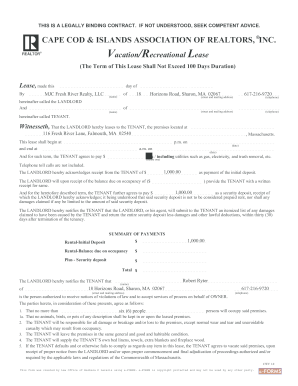
Get Cape Cod Board Of Realtors Form 2020-2025
How it works
-
Open form follow the instructions
-
Easily sign the form with your finger
-
Send filled & signed form or save
How to fill out the Cape Cod Board Of Realtors Form online
Filling out the Cape Cod Board Of Realtors Form online can seem daunting, but with a step-by-step approach, it becomes manageable. This guide will walk you through the necessary steps to ensure that your form is completed accurately and efficiently.
Follow the steps to fill out the Cape Cod Board Of Realtors Form online
- Click ‘Get Form’ button to acquire the form and display it in the editor.
- Begin by entering the date the lease is made. In the designated field, input the day and month when this agreement takes effect.
- Next, fill in the details of the landlord. Include the name and address, ensuring accuracy in contact information, including the phone number.
- For the tenant's information, enter the name, address, and phone number of the tenant. This ensures that both parties can communicate effectively.
- Specify the rental property’s address. Accurately fill in all required details, including the specific location in Massachusetts.
- Indicate the rental period by entering start and end dates, along with the specific times for occupancy.
- Identify utility inclusions by specifying which utilities are covered in the lease, ensuring clarity regarding tenant responsibilities.
- Detail the payment structure by entering the total rental amount, initial deposit, and security deposit amounts. Ensure that these figures accurately reflect the terms of the lease.
- Review the provisions regarding occupancy limit and pets. Specify the number of occupants and confirm the pet policy by entering necessary details.
- Complete any optional provisions fields if applicable. This includes broker's fees and additional conditions that may be relevant to the lease.
- Finally, ensure all parties sign the document where indicated. This includes both the landlord and the tenant's signatures, confirming their agreement to the terms of the lease.
- Once the form is completed, save your changes, download, print, or share the finalized document as needed.
Start filling out the Cape Cod Board Of Realtors Form online today for a hassle-free leasing process.
Related links form
Filling out a real estate offer form requires attention to detail and accuracy. Start by including all pertinent information about the property and the buyer's offer. If you are using the Cape Cod Board of Realtors Form, ensure that you follow the instructions carefully to maximize clarity and completeness.
Industry-leading security and compliance
US Legal Forms protects your data by complying with industry-specific security standards.
-
In businnes since 199725+ years providing professional legal documents.
-
Accredited businessGuarantees that a business meets BBB accreditation standards in the US and Canada.
-
Secured by BraintreeValidated Level 1 PCI DSS compliant payment gateway that accepts most major credit and debit card brands from across the globe.


