Loading
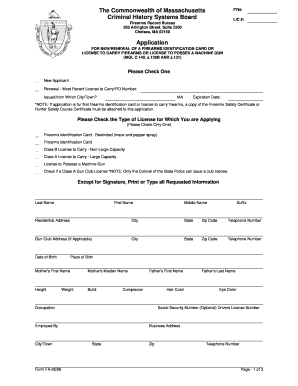
Get Ltc Mass 2020-2026
How it works
-
Open form follow the instructions
-
Easily sign the form with your finger
-
Send filled & signed form or save
How to fill out the Ltc Mass online
Completing the Ltc Mass form for a firearms identification card or license to carry firearms is a straightforward process that requires careful attention to detail. This guide provides step-by-step instructions to help users fill out the form accurately and efficiently.
Follow the steps to easily complete your Ltc Mass form online
- Press the ‘Get Form’ button to access the Ltc Mass form and open it in your chosen editor.
- Begin by selecting whether you are a new applicant or renewing an existing license. Ensure to enter the most recent License to Carry/FID number if applicable, along with the city or town from which it was issued.
- List your expiration date for your previous license, if applicable. Remember to attach a copy of the Firearms Safety Certificate or Hunter Safety Course Certificate if this is your first firearms identification card application.
- Indicate the type of license for which you are applying by selecting one option: Firearms Identification Card - Restricted, Firearms Identification Card, Class B License to Carry - Non-Large Capacity, Class A License to Carry - Large Capacity, or License to Possess a Machine Gun.
- Complete your personal information by entering your last name, first name, middle name, suffix, residential address, city, state, zip code, and telephone number. Fill in your date of birth, place of birth, and details regarding your parents as specified.
- Answer all additional questions truthfully. This includes questions about citizenship, previous names, age qualifications, criminal history, mental health status, and any history of issues related to firearms ownership.
- Provide information for two references, including their last names, first names, addresses, cities, and states.
- State your reasons for requesting the issuance of a card or license and ensure that you understand the implications of providing false information.
- Sign and date the application, confirming that the information is true and complete to the best of your knowledge. Save any changes made, and proceed to download, print, or share the completed form as required.
Complete your Ltc Mass application online today to ensure timely processing.
Under Massachusetts law, a license to carry (LTC) permits holders to carry firearms in public. To qualify, you must fulfill all application requirements, such as undergoing a background check and completing a safety course. Additionally, it's crucial to abide by the specific conditions outlined in your license regarding where you can carry.
Industry-leading security and compliance
US Legal Forms protects your data by complying with industry-specific security standards.
-
In businnes since 199725+ years providing professional legal documents.
-
Accredited businessGuarantees that a business meets BBB accreditation standards in the US and Canada.
-
Secured by BraintreeValidated Level 1 PCI DSS compliant payment gateway that accepts most major credit and debit card brands from across the globe.


