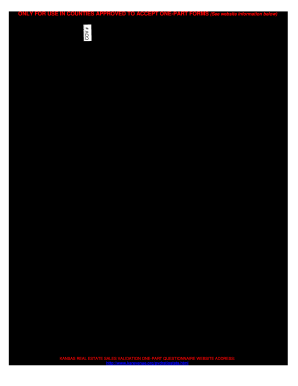
Get Sales Validation Questionnaire Kansas 2020-2025
How it works
-
Open form follow the instructions
-
Easily sign the form with your finger
-
Send filled & signed form or save
How to fill out the Sales Validation Questionnaire Kansas online
Completing the Sales Validation Questionnaire Kansas is an essential step in the property sale process. This guide will provide you with clear and concise instructions on how to fill out the form accurately and efficiently online.
Follow the steps to successfully complete your questionnaire online.
- Click ‘Get Form’ button to obtain the form and open it in your chosen editor.
- Begin by filling in your personal information in the relevant sections. This includes the names and mailing addresses of the seller (grantor) and the buyer (grantee). Ensure that the information is accurate and complete.
- Proceed to the 'Brief Legal Description' section. Here, you must provide a clear description of the property involved in the sale, including its situs address.
- Next, check off any applicable special factors related to the sale from the listed items. Be thorough, as accurate disclosures are important.
- Complete the financing and sale details. You must specify the total sale price and method of financing. If applicable, include any personal property or business transferred in the sale.
- Carefully review each section for completeness and accuracy before finalizing the questionnaire. You may need to provide additional details about the sale or any special circumstances surrounding it.
- Once all information is complete, sign the form to certify that all provided information is true and accurate. Be sure to include a daytime phone number for follow-up, if required.
- Finally, save your changes, and you have the option to download, print, or share the completed form as needed.
Start filling out your Sales Validation Questionnaire online today for a smooth property transaction.
To obtain a real estate license in Kansas, you must complete a 30-hour pre-licensing course and pass the licensing exam. After passing the test, submit your application along with any required documents and fees. It is crucial to keep updated on local regulations and practices. Using resources like the Sales Validation Questionnaire Kansas can help you understand the legal requirements and streamline your path to becoming a licensed agent.
Industry-leading security and compliance
-
In businnes since 199725+ years providing professional legal documents.
-
Accredited businessGuarantees that a business meets BBB accreditation standards in the US and Canada.
-
Secured by BraintreeValidated Level 1 PCI DSS compliant payment gateway that accepts most major credit and debit card brands from across the globe.


