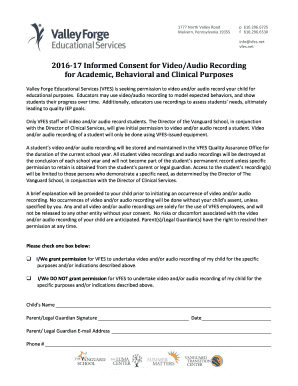
Get Informed Consent For Video And Audio Recording (3) 2020-2025
How it works
-
Open form follow the instructions
-
Easily sign the form with your finger
-
Send filled & signed form or save
How to fill out the Informed Consent For Video And Audio Recording (3) online
Completing the Informed Consent For Video And Audio Recording form is an important step in allowing educators to utilize video and audio recordings for your child’s educational development. This guide provides a clear and user-friendly approach to filling out the form online.
Follow the steps to complete the form effectively.
- Press the ‘Get Form’ button to access the Informed Consent Form and open it in your preferred online editor.
- Read through the introduction carefully. It explains the purpose of the recordings and ensures you understand how they will be used for educational purposes.
- Review the section detailing how recordings will be stored and who will have access to them. This ensures transparency regarding data handling practices.
- Locate the permission section where you will indicate your consent. You must check one of the two boxes provided: either granting or denying permission for video and/or audio recordings.
- Fill in your child’s name in the specified field. Accurate information is critical to ensure proper identification.
- Sign and date the form in the designated lines for the parent or legal guardian. This formalizes your consent or refusal.
- Provide your email address and phone number in the specified fields to facilitate any further communication regarding this consent.
- After completing the form, you can save your changes, download a copy for your records, print it if necessary, or share it with relevant parties as needed.
Ensure your child's educational experience is supported by completing the Informed Consent form online today.
Yes, in many cases, someone can record a video of you without your permission in public spaces where there is no reasonable expectation of privacy. However, there are legal boundaries that protect individuals from harassment or misuse of that footage. Understanding informed consent for video and audio recording can help you navigate these issues and protect your privacy.
Industry-leading security and compliance
-
In businnes since 199725+ years providing professional legal documents.
-
Accredited businessGuarantees that a business meets BBB accreditation standards in the US and Canada.
-
Secured by BraintreeValidated Level 1 PCI DSS compliant payment gateway that accepts most major credit and debit card brands from across the globe.


