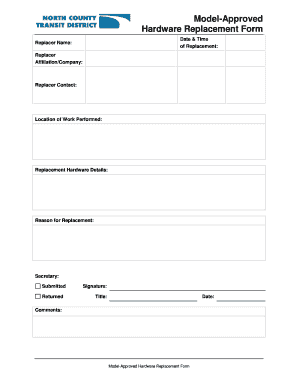
Get Replacement Form
How it works
-
Open form follow the instructions
-
Easily sign the form with your finger
-
Send filled & signed form or save
How to fill out the Replacement Form online
Filling out the Replacement Form online is a straightforward process that helps ensure hardware is replaced efficiently and effectively. This guide will provide you with a step-by-step approach to completing each section of the form, making it easy for you to submit your request accurately.
Follow the steps to complete the Replacement Form online.
- Select the ‘Get Form’ button to access the Replacement Form. This will allow you to retrieve the document and prepare it for input.
- Begin by entering the date and time of the replacement in the designated field. This information is crucial for tracking the replacement process.
- Next, provide the name of the person responsible for the replacement in the 'Replacer Name' field. Ensure that the name is accurately spelled.
- Fill in the 'Replacer Affiliation/Company' section with the name of the organization the replacer is associated with.
- In the 'Replacer Contact' field, supply the best contact information for the replacer; this may include a phone number or email address.
- Identify the 'Location of Work Performed' to specify where the replacement activity occurred.
- Detail the 'Replacement Hardware Details', specifying the type and model of the hardware being replaced.
- Provide a brief explanation in the 'Reason for Replacement' field. This should outline why the replacement is necessary.
- Complete the 'Secretary' section as needed, which may include documentation or notes from designated personnel.
- Indicate whether the form is 'Submitted' or 'Returned' by marking the appropriate section.
- The replacer must sign in the signature field. This confirms the accuracy of the information provided.
- Fill in the title of the replacer in the 'Title' field to clarify their position.
- Finally, enter the 'Date' to indicate when the form was completed.
- Add any additional notes in the 'Comments' section if necessary.
- Once all fields are filled out, review the form for accuracy and completeness. Save your changes, and then download, print, or share the form as needed.
Complete your Replacement Form online today to ensure your hardware needs are met efficiently.
The time it takes to receive a replacement citizenship certificate can vary, but typically it ranges from a few weeks to several months. Using the Replacement Form through uslegalforms can help streamline the application process, potentially reducing waiting time. After submitting your application, you can check the status online or contact customer service for updates. Staying proactive can help you receive your certificate as quickly as possible.
Industry-leading security and compliance
-
In businnes since 199725+ years providing professional legal documents.
-
Accredited businessGuarantees that a business meets BBB accreditation standards in the US and Canada.
-
Secured by BraintreeValidated Level 1 PCI DSS compliant payment gateway that accepts most major credit and debit card brands from across the globe.


