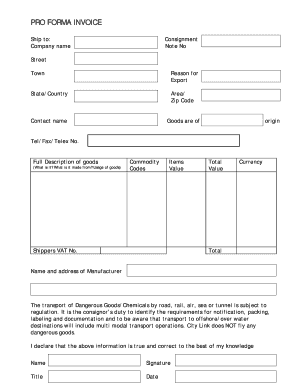
Get Citylink Consignment Note Template
How it works
-
Open form follow the instructions
-
Easily sign the form with your finger
-
Send filled & signed form or save
How to fill out the Citylink Consignment Note Template online
Filling out the Citylink Consignment Note Template can seem daunting, but with this guide, you can navigate the process with ease. This comprehensive overview will provide clear instructions for every section, ensuring you complete the form correctly and efficiently.
Follow the steps to successfully fill out the Citylink Consignment Note Template online.
- Press the ‘Get Form’ button to access the Citylink Consignment Note Template and open it in your preferred document editor.
- Enter the shipment address in the 'Ship to' section, including the company name, street, town, state or country, area or zip code, and the contact person's name.
- Fill in the Consignment Note number if known. If not, this section can be left blank.
- Specify the reason for export in the designated field. Examples include 'samples not for resale' or 'goods for test and evaluation'.
- Indicate the country of origin of the goods in the appropriate field.
- Provide a full description of the goods, detailing what they are made from and their usage.
- Insert the commodity codes corresponding to the goods being shipped.
- List the value of each item being exported.
- Calculate and enter the total value for customs for each product type, ensuring it reflects at least the intrinsic value.
- Specify the currency of the goods, such as GBP for Great Britain Pound.
- Enter your VAT number, using 'UNREG' if not registered, or 'PR' if shipping as a private individual.
- Provide the total value of the consignment being shipped.
- Include the full name and address of the manufacturer, ensuring all details are accurate.
- Sign the document, print your name, title, and date to finalize the consignment note.
- Review the entire document for accuracy, then save your changes, and proceed to download, print, or share the completed form as required.
Start completing your Citylink Consignment Note Template online today for a smooth shipping experience.
A waybill is a document issued by a carrier, detailing the transported goods, while a consignment note is created by the seller to document their shipment. The waybill is primarily for transit purposes, while the consignment note serves as a record of the agreement between parties regarding the shipment. Consider using the Citylink Consignment Note Template to clearly differentiate and manage these documents.
Industry-leading security and compliance
-
In businnes since 199725+ years providing professional legal documents.
-
Accredited businessGuarantees that a business meets BBB accreditation standards in the US and Canada.
-
Secured by BraintreeValidated Level 1 PCI DSS compliant payment gateway that accepts most major credit and debit card brands from across the globe.


