Loading
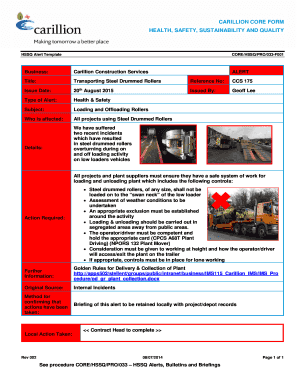
Get Quality Alert Template 2020-2026
How it works
-
Open form follow the instructions
-
Easily sign the form with your finger
-
Send filled & signed form or save
How to fill out the Quality Alert Template online
Filling out the Quality Alert Template is an essential process for ensuring safety and compliance within your organization. This guide provides step-by-step instructions for accurately completing the template online.
Follow the steps to complete the Quality Alert Template effectively.
- Click the ‘Get Form’ button to obtain the Quality Alert Template and open it in the online editor.
- Begin by entering the business name in the designated field, which should reflect your organization's name, in this case, Carillion Construction Services.
- Input the title of the alert, making sure to specify the subject matter clearly, such as 'Transporting Steel Drummed Rollers'.
- Document the reference number assigned to the alert, which for this template is CCS 175.
- Fill in the issue date, ensuring the correct format is used; for example, '20th August 2015'.
- Record the name of the person issuing the alert, here it should be 'Geoff Lee'.
- Identify the type of alert by selecting the appropriate category, which in this case is 'Health & Safety'.
- Specify the subject of the alert, focusing on the specific issue being addressed, such as 'Loading and Offloading Rollers'.
- Detail who is affected by the alert, ensuring you mention all projects utilizing Steel Drummed Rollers.
- Summarize the incidents that triggered the alert, providing specific details about the incidents involving steel drummed rollers.
- List all actions required to mitigate risks, such as establishing exclusion zones and ensuring operator competence.
- Include any additional information necessary, such as links to further procedural documents that support the alert.
- For confirmation of actions taken, describe how compliance will be documented, ensuring clarity on responsibilities.
- Complete the local action section, which is often done by the contract head, by entering relevant local measures taken in response to the alert.
- Finally, review all the information for accuracy before saving your changes, downloading, printing, or sharing the completed form.
Complete your Quality Alert Template online today to enhance safety compliance in your organization.
A quality alert in manufacturing is a notification regarding a defect or potential issue that could compromise product quality. This alert prompts immediate investigation and corrective action to prevent harm to the manufacturing process. By adopting a Quality Alert Template, manufacturers can ensure that alerts are consistently communicated and addressed, leading to improved quality control.
Industry-leading security and compliance
US Legal Forms protects your data by complying with industry-specific security standards.
-
In businnes since 199725+ years providing professional legal documents.
-
Accredited businessGuarantees that a business meets BBB accreditation standards in the US and Canada.
-
Secured by BraintreeValidated Level 1 PCI DSS compliant payment gateway that accepts most major credit and debit card brands from across the globe.


