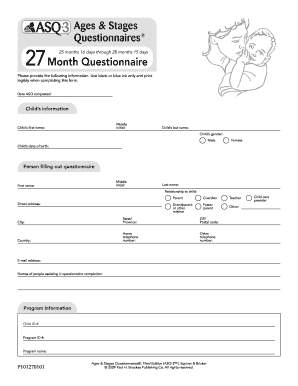
Get Ages Stages Questionnaires Third Edition Asq 3 2020-2025
How it works
-
Open form follow the instructions
-
Easily sign the form with your finger
-
Send filled & signed form or save
How to fill out the Ages Stages Questionnaires Third Edition ASQ 3 online
The Ages Stages Questionnaires Third Edition (ASQ-3) is a valuable tool for assessing child development between the ages of 25 months 16 days and 28 months 15 days. This guide provides detailed and supportive instructions on how to complete the questionnaire online.
Follow the steps to successfully fill out the form online.
- Press the ‘Get Form’ button to obtain the form, which will open in the online editor.
- Begin by entering the date the ASQ was completed in the designated field. Ensure that you fill this out accurately, as it helps track your child’s development over time.
- Provide your child’s information. This includes their middle initial, first name, last name, gender, and date of birth. Use clear and legible text to ensure all information is easily understood.
- Complete the section regarding the person filling out this questionnaire. Include your middle initial, first name, last name, and indicate your relationship to the child. Options include parent, guardian, teacher, grandparent, and more.
- Provide contact information, including the street address, city, state or province, ZIP or postal code, country, home telephone number, other telephone number, and email address.
- List any names of people assisting in the questionnaire completion, if applicable.
- Enter the child ID number and program ID number in their respective fields, followed by the program name.
- Proceed to answer the assessment questions grouped into categories: Communication, Gross Motor, Fine Motor, Problem Solving, and Personal-Social. For each question, select whether the child performs the activity 'Yes,' 'Sometimes,' or 'Not Yet.'
- For the overall section at the end, provide additional comments regarding your child’s development. This includes observations about hearing, speech, physical activities, or any concerns you may have.
- Review all the entered information for accuracy and completeness. Once satisfied, you can save the changes, download a copy, print the form, or share it as needed.
Complete your Ages Stages Questionnaire online today to assess your child's development effectively!
To effectively use the Ages Stages Questionnaires Third Edition ASQ 3, first select the appropriate age interval for the child. Next, answer the questions based on the child’s observed behaviors and skills. After completing the questionnaire, review the results to highlight any areas needing further attention or support. Remember, the ASQ 3 is a powerful tool for enhancing a child’s growth, and using our platform, USLegalForms, simplifies accessing these resources.
Industry-leading security and compliance
-
In businnes since 199725+ years providing professional legal documents.
-
Accredited businessGuarantees that a business meets BBB accreditation standards in the US and Canada.
-
Secured by BraintreeValidated Level 1 PCI DSS compliant payment gateway that accepts most major credit and debit card brands from across the globe.


