Loading
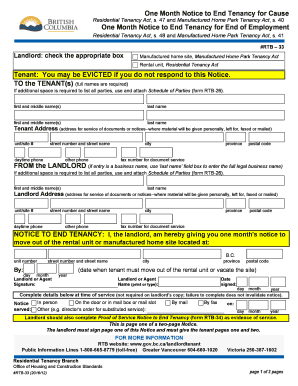
Get Rtb 33 2020
How it works
-
Open form follow the instructions
-
Easily sign the form with your finger
-
Send filled & signed form or save
How to fill out the RTB 33 online
This guide provides clear, step-by-step instructions on how to effectively fill out the RTB 33 form online. Whether you are a landlord or a tenant, understanding this process is crucial for ensuring compliance with the applicable residential tenancy laws.
Follow the steps to successfully complete the RTB 33 form online.
- Press the ‘Get Form’ button to access the RTB 33 form and open it in your preferred online editor.
- Select the appropriate box for the type of tenancy: 'Manufactured home site' under the Manufactured Home Park Tenancy Act or 'Rental unit' under the Residential Tenancy Act.
- Fill in the tenant section with all required full names. If you need more space, use the attached Schedule of Parties (form RTB-26). Provide the addresses for service of documents, including unit/site number, street address, city, province, postal code, and contact numbers.
- In the landlord section, similarly fill out the full legal name or business name, address, and contact details. Ensure this information is accurate for proper communication.
- Under the 'Notice to End Tenancy' section, specify the move-out location and the date when the tenant must vacate. Include the required signature of the landlord or agent followed by the printed name and date of signing.
- For the reasons for issuing this one-month notice, check all applicable boxes that outline the basis for the eviction, and add any necessary details, dates, or incidents that support the notice.
- Complete the 'Details of Cause(s)' section with any pertinent information. If space is insufficient, attach additional signed sheets.
- Ensure to indicate how the notice was served and the date of service. This section is crucial for maintaining a record of compliance with the notice requirements.
- After ensuring all sections are filled out correctly, you can save your changes to the form, download it, print it out, or share it as needed for your records.
Complete your RTB 33 form online and ensure a smooth tenancy process.
Get form
Experience a faster way to fill out and sign forms on the web. Access the most extensive library of templates available.
A landlord's statement is a declaration provided by a landlord that summarizes a tenant's rental performance. This document often highlights payment history, lease adherence, and any issues faced during the tenancy. To ensure it meets Rtb 33 requirements, consider using US Legal Forms to streamline the process.
Get This Form Now!
Use professional pre-built templates to fill in and sign documents online faster. Get access to thousands of forms.
Industry-leading security and compliance
US Legal Forms protects your data by complying with industry-specific security standards.
-
In businnes since 199725+ years providing professional legal documents.
-
Accredited businessGuarantees that a business meets BBB accreditation standards in the US and Canada.
-
Secured by BraintreeValidated Level 1 PCI DSS compliant payment gateway that accepts most major credit and debit card brands from across the globe.


