Loading
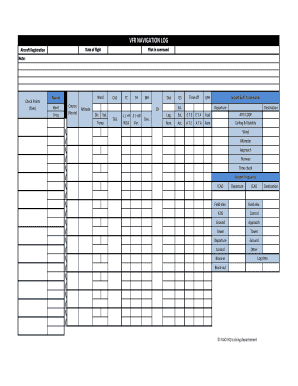
Get Flight Plan Form - Flight Training Centers 2020-2026
How it works
-
Open form follow the instructions
-
Easily sign the form with your finger
-
Send filled & signed form or save
How to fill out the Flight Plan Form - Flight Training Centers online
This guide provides a clear and user-friendly approach to filling out the Flight Plan Form for Flight Training Centers. It will help users navigate through each section of the form, ensuring accurate and complete submissions.
Follow the steps to successfully complete your Flight Plan Form online.
- Click ‘Get Form’ button to obtain the form and open it in the editor.
- Fill in the date of flight. This is the date you are planning the flight.
- Enter the aircraft registration number. Ensure it matches the aircraft you will be using.
- Provide the name of the pilot in command. This should be the individual responsible for the flight.
- Input the checkpoints or fixes you will be using along your route. This helps in navigation during the flight.
- Record the wind speed and direction to anticipate conditions along the flight.
- Fill in the navaid course details, including the identifier and frequency for navigation aids.
- Note the true airspeed, cruising altitude, and any variations in altitude during the flight.
- Complete the weather log by noting ceiling, visibility, and any precipitation expected.
- Indicate the type of flight and fill in the aircraft identification and type.
- Detail the route of flight, including the departure point and destination, along with estimated time en route.
- Add any relevant notes or NOTAMs that may affect the flight.
- Review all entered information, check for accuracy, and make any necessary adjustments.
- Once finished, you can save changes, download, print, or share the form as needed.
Start completing your Flight Plan Form online today!
You can create a flight plan by gathering all necessary information about your flight, such as the route, airports, and aircraft specifics. Next, you should input this data into a flight planning tool or use a Flight Plan Form - Flight Training Centers, which will help organize all the details and generate a complete plan ready for submission. This process enhances your flight safety and efficiency.
Industry-leading security and compliance
US Legal Forms protects your data by complying with industry-specific security standards.
-
In businnes since 199725+ years providing professional legal documents.
-
Accredited businessGuarantees that a business meets BBB accreditation standards in the US and Canada.
-
Secured by BraintreeValidated Level 1 PCI DSS compliant payment gateway that accepts most major credit and debit card brands from across the globe.


