Loading
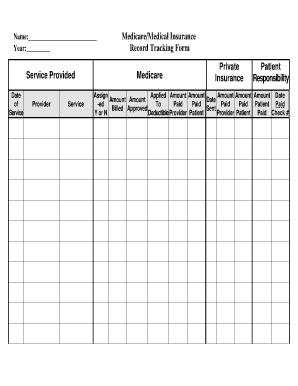
Get Insurance Record
How it works
-
Open form follow the instructions
-
Easily sign the form with your finger
-
Send filled & signed form or save
How to fill out the Insurance Record online
Filling out the Insurance Record is an essential process for tracking medical services and ensuring proper billing. This guide will provide step-by-step instructions to help you complete the form accurately and efficiently.
Follow the steps to complete your Insurance Record with ease.
- Press the ‘Get Form’ button to access the Insurance Record, allowing you to open it in your browser for electronic completion.
- Begin by entering the name of the patient in the designated field. Ensure that the name is spelled correctly to avoid any discrepancies.
- Next, fill in the year of service in the corresponding field. This information helps to categorize the records effectively.
- For each service provided, enter the date of service in the appropriate section. Accurate dates are crucial for tracking medical history.
- Fill out the name of the provider and the type of service rendered. This information clarifies who provided the care and what services were received.
- In the next fields, input the amounts related to Medicare/Medical and Private Insurance. Specify the amounts applied and paid by the patient for each service.
- Indicate whether the charges have been billed, approved, and sent. Use a simple 'Yes' or 'No' in the designated field.
- Report any patient responsibility amounts in the corresponding section, ensuring clarity regarding what the patient owes.
- Lastly, review all information entered for accuracy. Once satisfied, save any changes made to the document, and proceed to download, print, or share the filled Insurance Record.
Begin completing your Insurance Record online today for a seamless experience.
Recording insurance proceeds is essential for maintaining accurate financial records. Begin by documenting the amount received and the purpose of the payment in your Insurance Record. This transparent tracking helps with tax purposes and insurance renewals. It is also valuable information for your financial assessments and future insurance claims.
Industry-leading security and compliance
US Legal Forms protects your data by complying with industry-specific security standards.
-
In businnes since 199725+ years providing professional legal documents.
-
Accredited businessGuarantees that a business meets BBB accreditation standards in the US and Canada.
-
Secured by BraintreeValidated Level 1 PCI DSS compliant payment gateway that accepts most major credit and debit card brands from across the globe.


