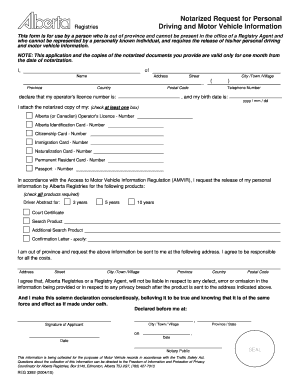
Get Notarized Request For Personal Driving And Motor Vehicle Information 2020-2025
How it works
-
Open form follow the instructions
-
Easily sign the form with your finger
-
Send filled & signed form or save
How to fill out the Notarized Request For Personal Driving And Motor Vehicle Information online
This guide provides step-by-step instructions for completing the Notarized Request For Personal Driving And Motor Vehicle Information form online. Designed for individuals unable to visit a Registry Agent in person, this process ensures you can request your personal driving information with ease.
Follow the steps to accurately complete your application.
- Click ‘Get Form’ button to obtain the form and open it in the editor.
- Fill in your personal details, including your name, address, operator's licence number, and birth date. Ensure all information is accurate.
- Check at least one box to attach a notarized copy of your identification documents, such as your Alberta Operator's Licence or Passport. This is essential for the processing of your request.
- Indicate the specific driving information you wish to receive by checking the appropriate boxes. Options include Driver Abstracts for various timeframes and other related products.
- Provide the address where you would like the information sent. Ensure this address is complete to avoid any delays.
- Read the acknowledgment statement regarding liability and ensure you understand your responsibilities before signing.
- Fill in the date and location where you are declaring the request. Make sure to add your signature.
- Complete the form review to confirm all entries are correct. Finally, you can save changes, download, print, or share the form as required.
Complete your Notarized Request For Personal Driving And Motor Vehicle Information online today.
A driving record pertains to an individual's driving history, including violations, points, and suspensions. In contrast, a vehicle record relates to the details about a specific vehicle, such as ownership and registration status. Understanding these distinctions is crucial when you make a Notarized Request For Personal Driving And Motor Vehicle Information.
Industry-leading security and compliance
-
In businnes since 199725+ years providing professional legal documents.
-
Accredited businessGuarantees that a business meets BBB accreditation standards in the US and Canada.
-
Secured by BraintreeValidated Level 1 PCI DSS compliant payment gateway that accepts most major credit and debit card brands from across the globe.


