Loading
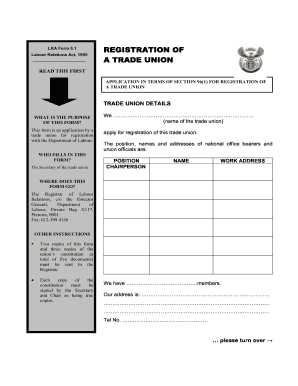
Get Lra 6 1 Form
How it works
-
Open form follow the instructions
-
Easily sign the form with your finger
-
Send filled & signed form or save
How to fill out the LRA 6.1 form online
The LRA 6.1 form is an essential application for the registration of a trade union with the Department of Labour. This guide will walk you through the process of completing the form online, ensuring that you provide all necessary information accurately.
Follow the steps to successfully complete the LRA 6.1 form online.
- Click the ‘Get Form’ button to access the LRA 6.1 form and open it in the editor.
- Begin by entering the name of the trade union in the designated field where it states 'We... apply for registration of this trade union.'
- Fill in the details of national office bearers and union officials, including their positions, names, and work addresses in the corresponding fields.
- Indicate the total number of members in the appropriate section. Make sure this number reflects the current membership.
- Provide the official address of the union, ensuring to include the full address with any relevant details.
- The Secretary must sign the form, entering their name and the date of completion in the designated fields.
- Prepare two copies of the completed form and three signed copies of the union's constitution, as required.
- Send the documents to the Registrar of Labour Relations at the Department of Labour, ensuring all copies are included and signed as necessary.
- Review all entries to confirm accuracy and compliance with the instructions provided within the form.
- Finally, you can save your changes, download the completed form, print copies, or share it as needed.
Complete your LRA 6.1 form online today to ensure successful registration of your trade union.
A trade union can firstly seek voluntary recognition from you (the employer). In order to achieve this, the union must submit a request in writing identifying the union and bargaining unit (the group of workers who are represented by the union). Furthermore, the employer must employ at least 21 workers.
Industry-leading security and compliance
US Legal Forms protects your data by complying with industry-specific security standards.
-
In businnes since 199725+ years providing professional legal documents.
-
Accredited businessGuarantees that a business meets BBB accreditation standards in the US and Canada.
-
Secured by BraintreeValidated Level 1 PCI DSS compliant payment gateway that accepts most major credit and debit card brands from across the globe.


