Loading
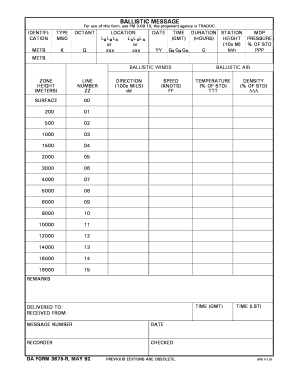
Get Da Form 3675
How it works
-
Open form follow the instructions
-
Easily sign the form with your finger
-
Send filled & signed form or save
How to fill out the Da Form 3675 online
Filling out the Da Form 3675 is essential for conveying ballistic meteorological information accurately. This guide provides detailed steps to assist users in completing the form online, ensuring clarity and precision.
Follow the steps to fill out the Da Form 3675 online effectively.
- Press the ‘Get Form’ button to access the form and open it in your document editor.
- Identify the information required in the identification section at the top of the form. Input the type of message as applicable (e.g., surface to surface, surface to air) and locate the octant code for the meteorological station.
- Fill in the location details using latitude and longitude or designated placeholders. Ensure to use accurate geographical coordinates.
- Enter the date in the specified format (YY) and the time of observation in GMT. This data is crucial for the validity of the information provided.
- Document the duration of the observation in hours, height in meters, and pressure in percentage of standard ICAO pressure.
- For each height category (00, 01, 02, etc.), enter the ballistic wind direction in mils, wind speed in knots, ballistic air temperature, and density in relation to standard measurements.
- Utilize the remarks section to include any additional relevant information that may assist in interpreting the ballistic meteorological message.
- Review all entries for accuracy. Once satisfied with the filled information, save changes to your document. You can also download, print, or share the form as needed.
Complete your Da Form 3675 online today and ensure accurate ballistic communication.
When filling out a DA Form 5513, begin by entering your personal and unit information accurately. Follow the specific instructions for measurements and sections that need your input. Always verify your information for correctness to prevent any issues with processing or validation of the form.
Industry-leading security and compliance
US Legal Forms protects your data by complying with industry-specific security standards.
-
In businnes since 199725+ years providing professional legal documents.
-
Accredited businessGuarantees that a business meets BBB accreditation standards in the US and Canada.
-
Secured by BraintreeValidated Level 1 PCI DSS compliant payment gateway that accepts most major credit and debit card brands from across the globe.


