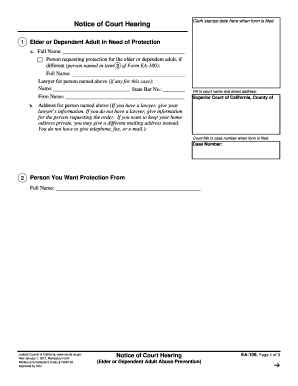
Get Ea 109
How it works
-
Open form follow the instructions
-
Easily sign the form with your finger
-
Send filled & signed form or save
How to fill out the Ea 109 online
The Ea 109 is an essential form used in the process of obtaining protection for elders or dependent adults. This guide aims to provide clear and concise instructions on how to accurately fill out the Ea 109 online, ensuring users can navigate the process with ease.
Follow the steps to successfully complete the Ea 109 form.
- Click ‘Get Form’ button to access the Ea 109 and open it in the online editor.
- Begin by filling in the full name of the elder or dependent adult in need of protection. If you are not the person requesting protection, include your full name in the designated section.
- Fill in the court name and street address where your case will be heard. This information is crucial for ensuring the proper court processes the case.
- Enter the case number provided by the court once the form is filed. This number is vital for tracking the case throughout the judicial process.
- Identify the person from whom you seek protection by entering their full name in the specified section of the form.
- Complete the section detailing reasons for any denial of personal conduct and stay-away orders, as per the information provided in Form EA-100.
- Remember to review the service requirements. At least five days before the hearing, ensure that a person who is 18 years or older serves a court-stamped copy of the Ea 109 to the individual you seek protection from.
- After filling out all sections, review the form for accuracy and completeness. You may then save changes, download the form, print it, or share it as necessary.
Take the necessary steps to complete your forms online and ensure the protection of those in need.
The most common type of restraining order in California is the domestic violence restraining order, which protects individuals from abuse or threats made by a family member or intimate partner. These orders aim to ensure safety and provide legal remedies for victims. Understanding the specifics of this type of order is crucial for those in need of protection. For further assistance navigating this legal landscape, the US Legal website offers valuable insights aligned with the Ea 109 guidelines.
Industry-leading security and compliance
-
In businnes since 199725+ years providing professional legal documents.
-
Accredited businessGuarantees that a business meets BBB accreditation standards in the US and Canada.
-
Secured by BraintreeValidated Level 1 PCI DSS compliant payment gateway that accepts most major credit and debit card brands from across the globe.


