Loading
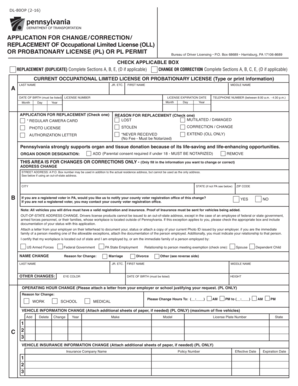
Get Penndot - Application For Changecorrectionreplacement Of 2020
How it works
-
Open form follow the instructions
-
Easily sign the form with your finger
-
Send filled & signed form or save
How to fill out the PennDOT - Application For ChangeCorrectionReplacement Of online
Completing the PennDOT application for change, correction, or replacement of an occupational limited license or probationary license can seem daunting. This guide will provide clear and supportive instructions to help you navigate the process with confidence.
Follow the steps to successfully complete your application online.
- Press the ‘Get Form’ button to acquire the application form and open it in your chosen editor.
- Identify the type of application you are submitting by checking the appropriate box for replacement, change, or correction. Complete the relevant sections depending on your choice.
- In Section A, input your personal information, including your last name, first name, middle name, date of birth, and driver's license number. Ensure that all information is accurate and current.
- If you are applying for a replacement, choose the type of license (regular camera card or photo license) and indicate the reason for replacement, such as lost or stolen.
- For changes or corrections, fill in only the information you wish to modify. This includes updating your address, vehicle information, or any other necessary changes.
- If you are under 18 and applying for a learner's permit or organ donor designation, ensure Section D is completed by a parent, guardian, or other eligible individual.
- Review your application for accuracy and completeness. If necessary, attach any required documentation, such as proof of identity or status when applicable.
- Sign and date your application in Section E. Ensure that you understand the implications of the declarations you are making.
- Choose to contribute to the Organ Donation Awareness Trust Fund or Veterans' Trust Fund if desired, and include the appropriate fees with your application.
- Once the application is complete, save your changes, and then download, print, or share the form as needed for submission.
Complete your application online today to ensure a smooth process in obtaining your updated driving credentials.
Get form
Experience a faster way to fill out and sign forms on the web. Access the most extensive library of templates available.
Related links form
PennDOT can suspend your license for various reasons, such as accumulating too many points or committing serious traffic violations. Monitoring your record closely can preempt unexpected suspensions. If you need to address any issues quickly, the PennDOT - Application For ChangeCorrectionReplacement Of platform is an excellent resource to guide your actions.
Get This Form Now!
Use professional pre-built templates to fill in and sign documents online faster. Get access to thousands of forms.
Industry-leading security and compliance
US Legal Forms protects your data by complying with industry-specific security standards.
-
In businnes since 199725+ years providing professional legal documents.
-
Accredited businessGuarantees that a business meets BBB accreditation standards in the US and Canada.
-
Secured by BraintreeValidated Level 1 PCI DSS compliant payment gateway that accepts most major credit and debit card brands from across the globe.


